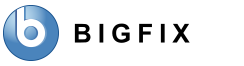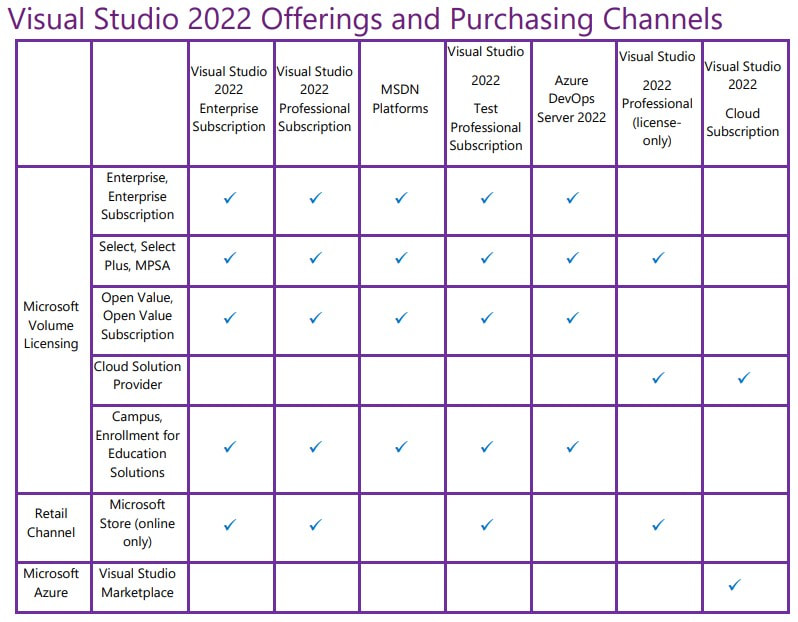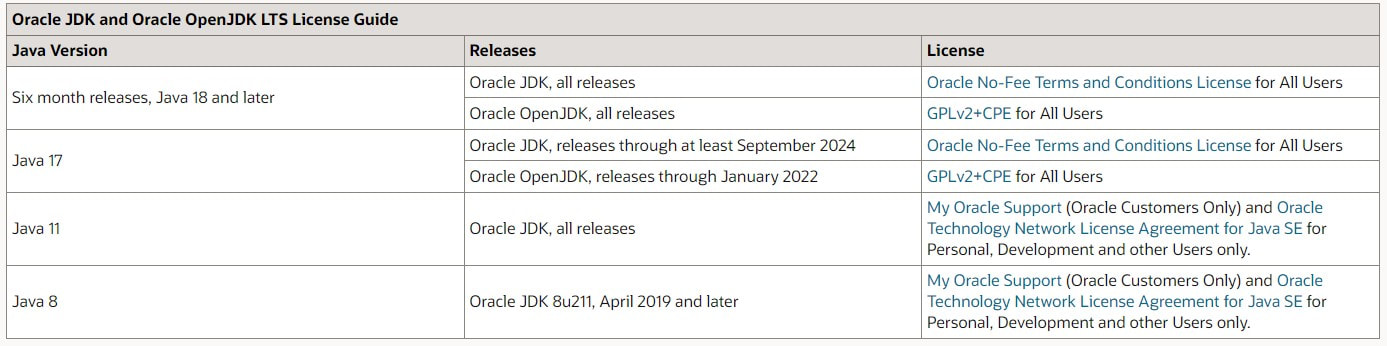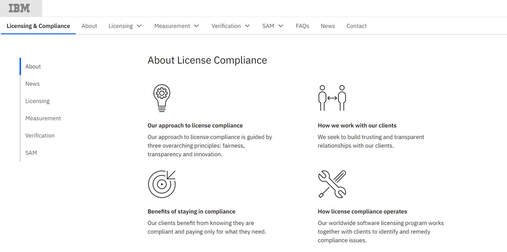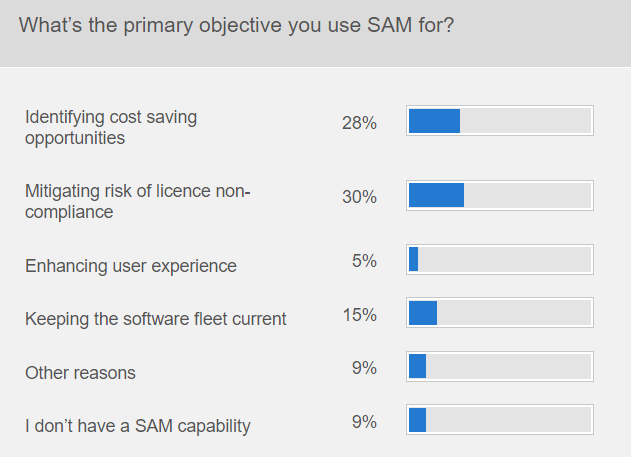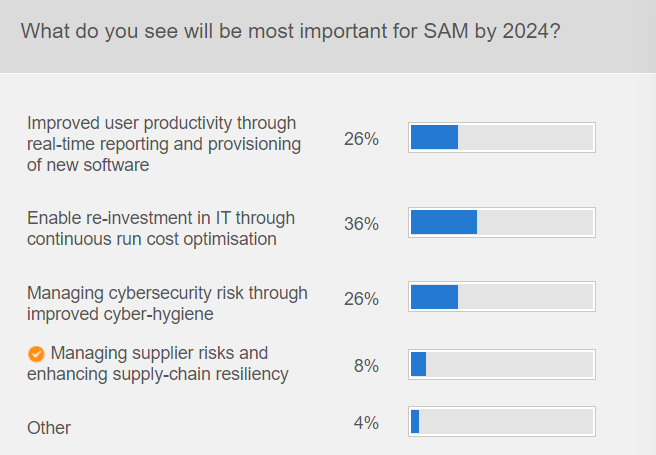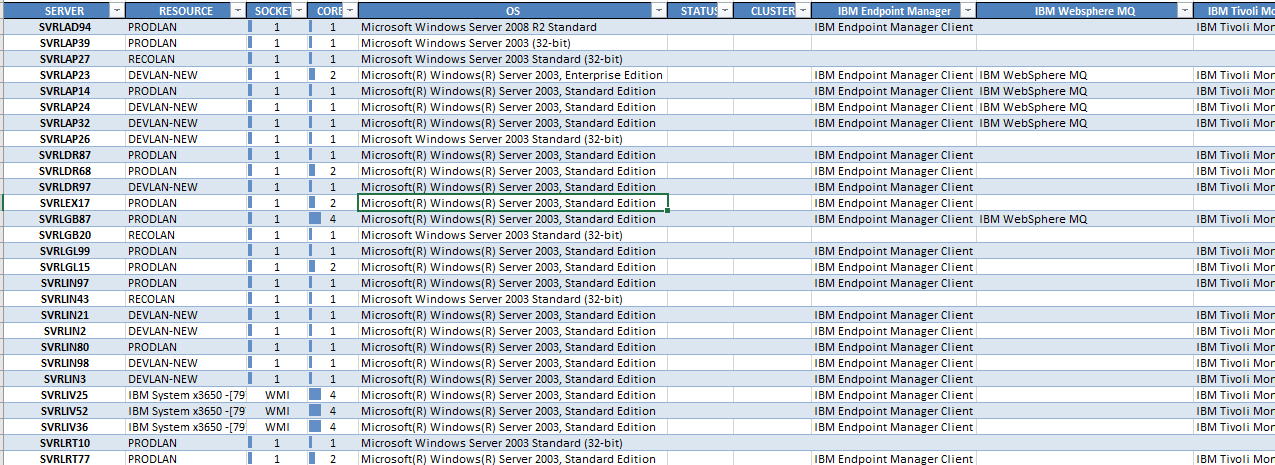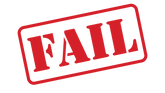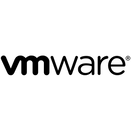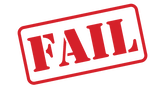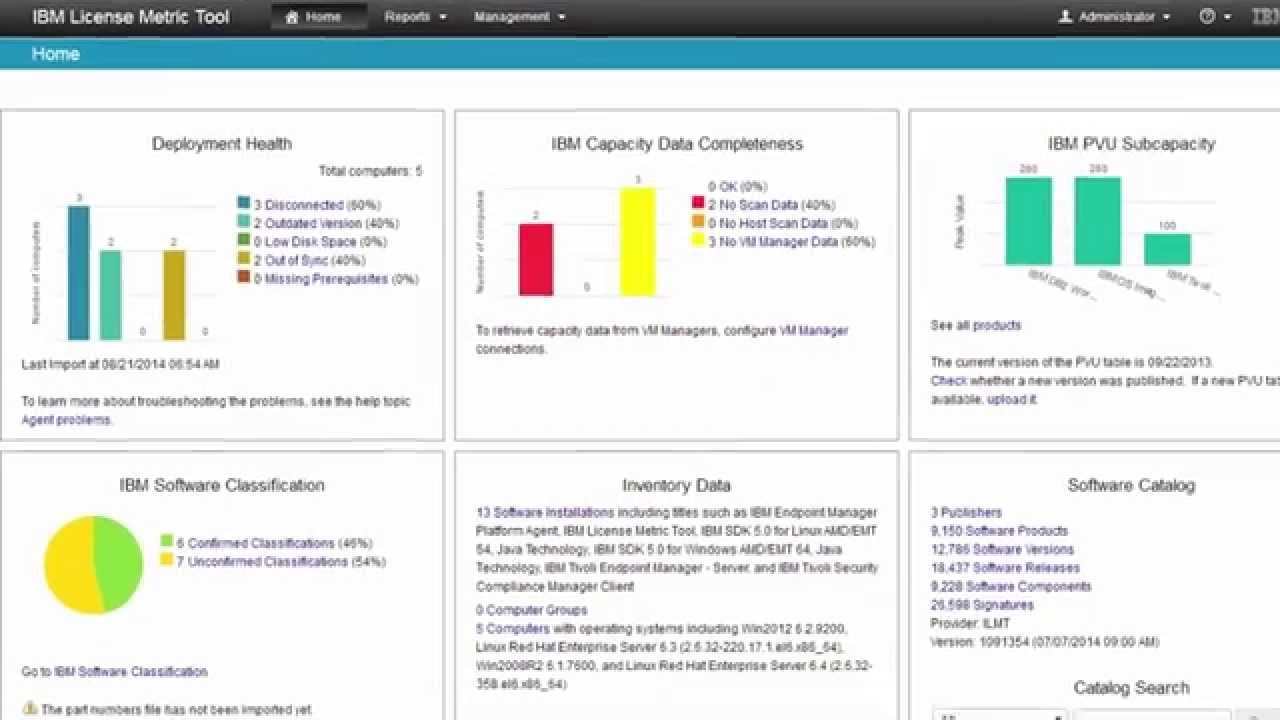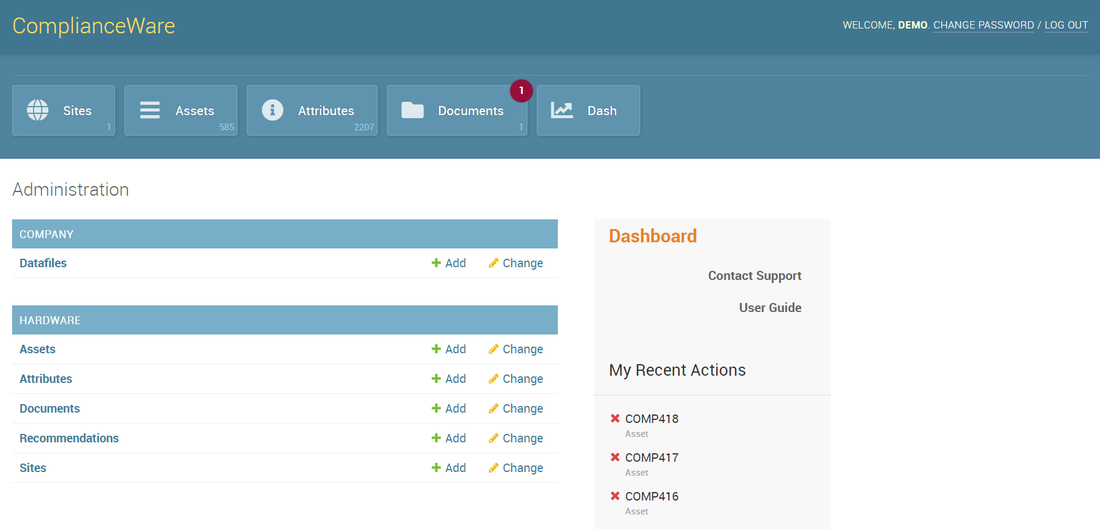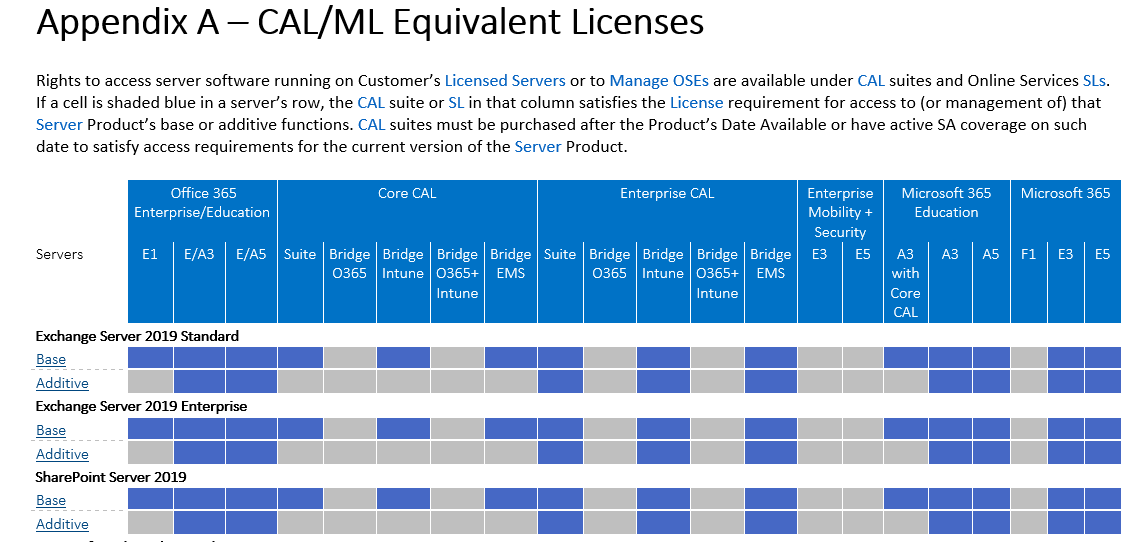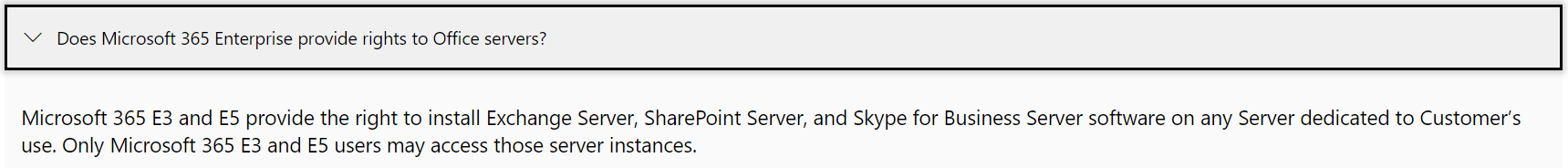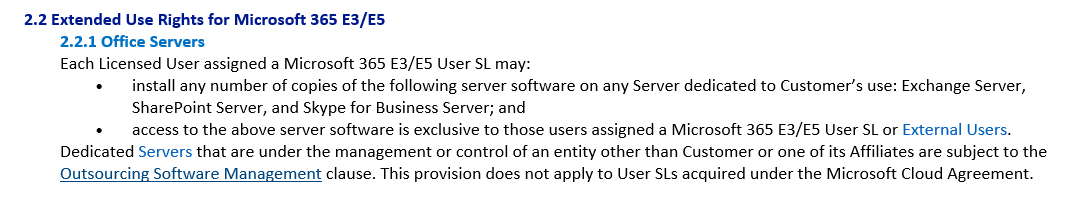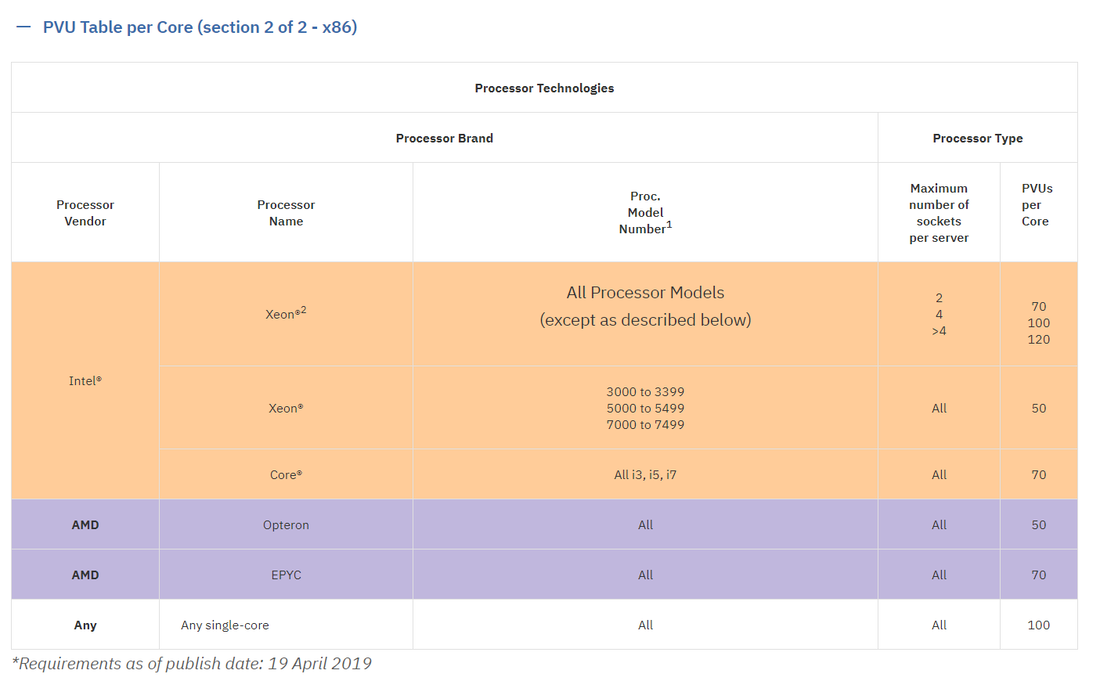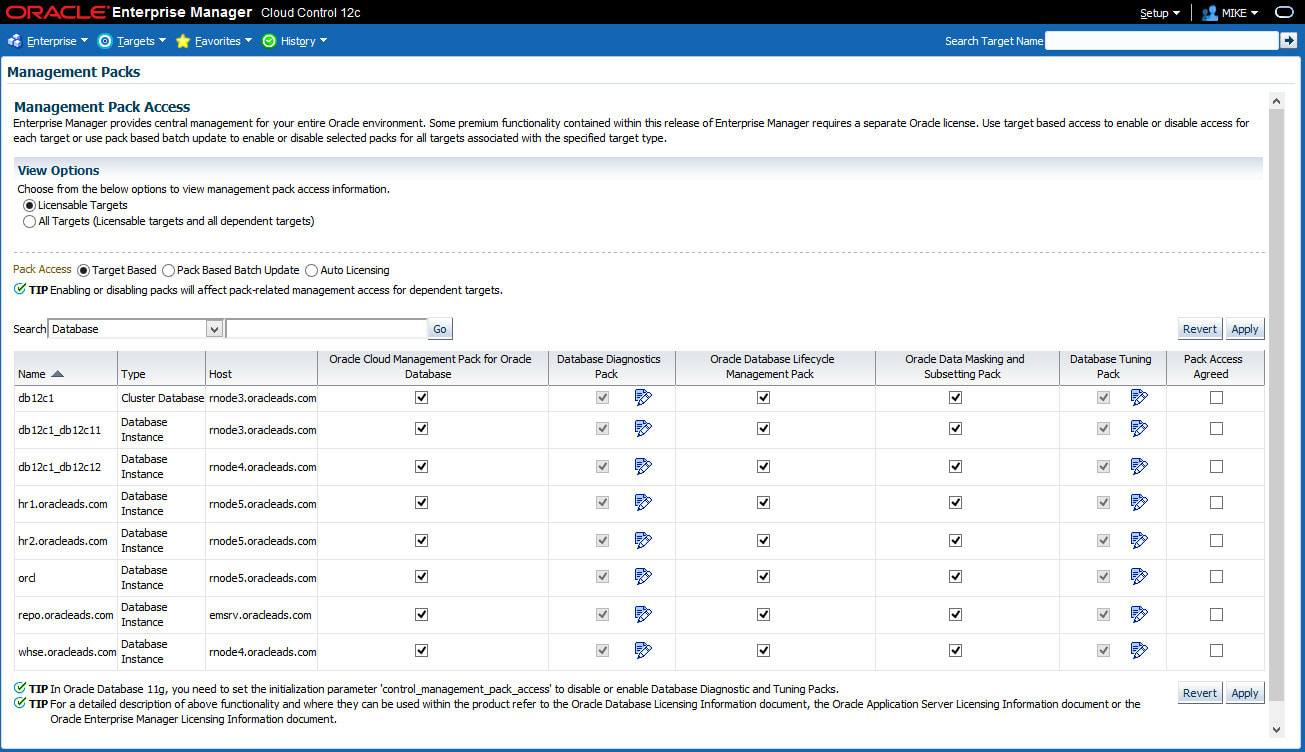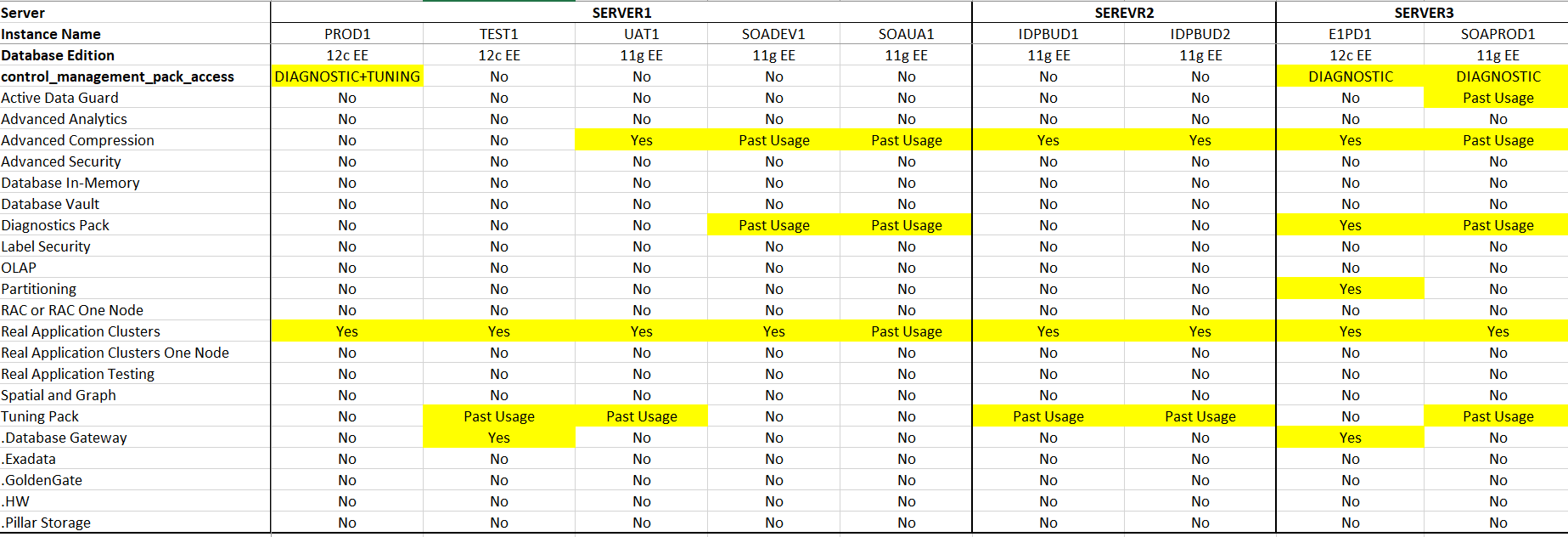|
The GAO analyzed six randomly selected Department of Defense (DOD) programmes based on fiscal year 2023 budget size and grouped the investments into three groups — greater than $100 million, between $100 million and $10 million, and between $10 million and $1 million, with key findings that vendors:
Not a good story, although no doubt a common one that, given CIO's and CTO's relentless push to the cloud in recent times, (fully endorsed by doe-eyed executive committees and boards clambering to chat that 'yes, we're doing that too') are unlikely to get air time in that respect - just glowing reports of progress and ever increasing (perhaps slowly) 'number of migrated applications' statistics. Now we're not saying there is no place for the cloud - there is - but per the recommendations of the GAO from this report, it needs to be formulated through guidance and plans that fully address identifying, analyzing, and mitigating the impacts of restrictive software licensing practices on cloud computing efforts. And therein is the problem. Many CIO's and CTO's would rather rely on vendors or consultants recommendations rather than their own in-house expertise across IT, SAM and procurement teams who know in detail what - and where - costs and impacts are likely to arise. So if nothing else, perhaps try to use the GAO's Examples of Reported Restrictive Software License Practices table below as a minimum checklist of what to consider with your next cloud migration programme - it might bring some future issues to light and maybe even save just a little grief! 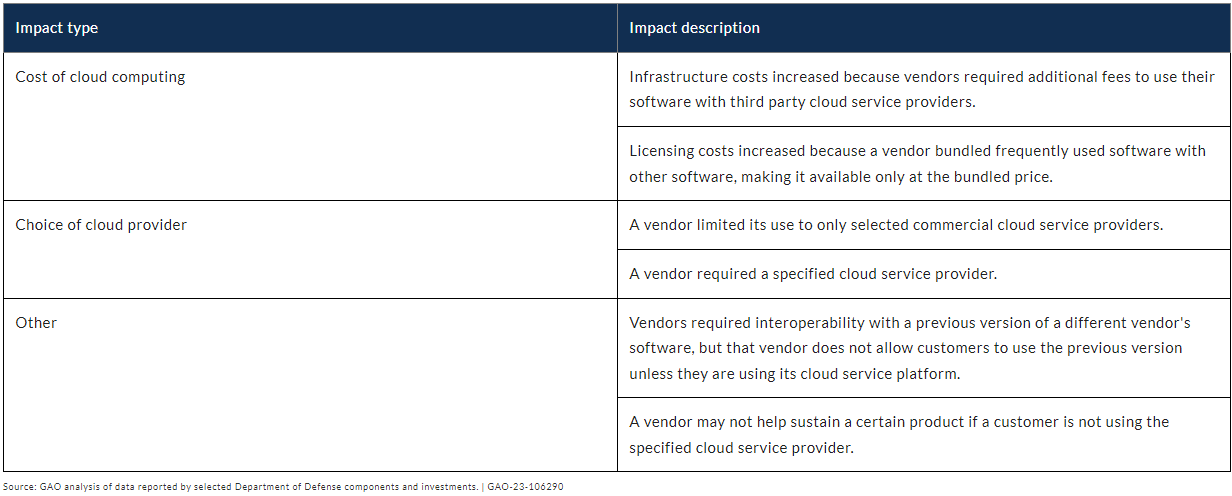
0 Comments
As announced by HCL with the release of BigFix 11, support (across all BigFix Platform components including Root Server, Relay, Client, Console, Web Reports) for version 9.5 will end. Users are encouraged to upgrade to either version 10 or 11 (free under S&S subscriptions) or face potential extended support costs if still running 9.5. As a result, IBM have also announced that their License Metric Tool (ILMT) will withdraw support for BigFix server and clients in version 9.5 at the end of Q4 2024. While it doesn't mean that you'll be ineligible for PVU subcapacity, it does mean that you won't receive support from IBM if your environment stops working correctly, and no doubt prove increasingly problematic in various ways. So while its 9 months away its best to get the upgrade onto your plans now, as that time will all too easily disappear leaving you with a budget shortfall to cover what is typically hefty extended support fees!
Although it's easy to overlook regular reviews of your development environments - it's still necessary.
Focusing on the 2022 edition of Visual Studio, the guide complements the standard Product Terms and/or the EULA for retail and community versions, with the Visual Studio License Directory also a good reference site covering all things related to Visual Studio, including prior versions. Firstly, aside to the Community Edition (being the free, full-featured IDE for individual developers and small organizations with 5 or less developers, and for education and open source software), what are the available options: The licensing fundamental with all Visual Studio subscriptions and Visual Studio Professional is that they are licensed on a per-user basis, meaning each licensed user may install and use the software on any number of devices to design, develop, test, and demonstrate their programs. Visual Studio subscriptions also allow the licensed user to evaluate the software and to simulate customer environments to diagnose issues related to your programs. Importantly, each additional person who uses the software in this way must also have a license. You'll also need to consider the environments in which Visual Studio can run, as although the licensed user can install multiple versions on multiple devices, it cannot be used in a production environment or environments that constitute production environments such as:
So keeping in mind these two base conditions - ie. everyone who uses the software (with some exceptions such as acceptance tests) must have a license, and use is limited to certain environments - review the paper for guidance specific to your situation and ensure you are compliant, as remedial costs attached to any breach can be very (and that is Very) costly.
... maybe not.
While companies continue to pursue their relentless campaign of 'moving to the cloud' could they be overlooking their on-premise software position? (similarly, if you're not tracking and aligning your cloud consumption accurately you might be overpaying just the same, but lets just look into on-premise). At a recent (2022) webinar broadcast a former Oracle license management services (LMS) manager, Adi Ahuja, said that Oracle's audit has become "a sales enablement tool." Although Oracle states that their LMS "operates independently from any ongoing commercial discussions. Our services are delivered by a global team of highly experienced and knowledgeable consultants who collectively offer unrivaled knowledge on all aspects of Oracle's licensing policy." in practice there was a close relationship between sales and licence audits, Ahuja said. No surprise to anyone who has been subject to such an audit. But lets not single out Oracle - all of the majors undoubtedly co-ordinate an audit internally - bringing in the product team, finance, sales, and of course, the account team. Ok ... we get that, but how does the software baseline assist us in establishing what's really going on?Take the often cited audit line of 'we found a few things, but you'll just need to top up those products'. Easy enough - you buy the products in the renewal at your entitled price and all is good. What you're not potentially seeing though is the compliance cost as a result of those findings that has been built-in to your renewal fees. Compliance cost? The renewal fees look fine - what are we referring to? Well simply, you might have got a better price overall had you been able to breakdown where those costs came from, and that means having a costed baseline (ie. line-item level) that you can apply all of the adjustors to (inflation, price increases etc) and determine whether any 'additional' costs have covertly come in to play - aka, a compliance cost. Only then can you challenge the vendors assertion that 'you'll just need to top up those products' given what the baseline will tell you is how much backdating has been applied, whether the top-up was in fact at entitled price, and ultimately whether the overall renewal fee has been indexed reasonably at all. Consider the room your vendor has to move when you're faced with a multi-million dollar renewal - there are numerous places to 'hide' revenue pulls, and that doesn't change at lower levels, it just scales down. Establishing and maintaining a baseline can be something companies flinch at - they see it as just not worth the effort - by default then delegating this to their vendors, aka granting free rein to manipulate pricing as they see fit. So while it might take a concerted project (or how about an actual SAM practice!) to get going once established - and maintained in a purpose built system such as ComplianceWare - the overheads are much reduced and the benefits more easily returned. Further, it sends a convincing message to your vendors that you actively manage and are across your software landscape and commercial position, which makes them much more wary of any attempts to hoodwink you with a 'great renewal offer that puts any compliance issues to bed'!
Tucked away (as usual) outside the summary of updates is clause 4.1 - License Verification and to a lesser extent 10.2 - Client's Reporting Responsibilities (applicable to sub-capacity licensing), which compound compliance and reporting obligations - lets take a look. Firstly, clause 4.1.(a) states the "Client will, for all Programs at all Sites and for all environments, create, retain, and each year provide to IBM upon request with 30 days' advance notice: i) a report of deployed Programs, in a format requested by IBM, using records, system tools output, and other system information; and ii) supporting documentation (collectively, Deployment Data)". Unlike version 10 of the PA Agreement (November 2017) which contained a much more lenient requirement that "Client agrees to create, retain, and provide to IBM and its auditors accurate written records, system tool outputs, and other system information" which would occur simply "on reasonable notice" rather than a regular, annual basis. Adding to this, where running under sub-capacity licensing as before you are then required to "properly install, run, and maintain the most current version of the applicable license reporting tool within 90 days of Client's first deployment and produce a report. Unless IBM approves a different reporting tool, the Client agrees to the following tools.
Ok, no real change there and easy enough right? Well yes, you're still required to run and keep reports at minimum quarterly and retain for a two year rolling period - and remember to have an individual(s) who is assigned the "authority to manage and promptly resolve questions on reports or inconsistencies between report contents, license entitlement, and the applicable license reporting tool". Better check that's been added to the appropriate JD's along the way. The new clause 10.2.(e), is somewhat favorable to the client in that it provides an avenue to address (with IBMs consent) deviations from the sub-capacity model, which in most cases would probably result from operating systems becoming non-eligible over time. What we (and others) have always attested to though is being solely reliant on one reporting tool, like ILMT, can prove very problematic in that where improperly configured you could easily be over-reporting and paying much more than you should - having an independent product (like ComplianceWare) is often the best - or only - way to reconcile outputs and ensure accuracy. so ... when does all this start?Well, basically now:
Employee for Java SE Universal Subscription: is defined as (i) all of Your full-time, part-time, temporary employees, and (ii) all of the full-time employees, part-time employees and temporary employees of Your agents, contractors, outsourcers, and consultants that support Your internal business operations. The quantity of the licenses required is determined by the number of Employees and not just the actual number of employees that use the Programs. For these Java SE Universal Subscription licenses, the licensed quantity purchased must, at a minimum, be equal to the number of Employees as of the effective date of Your order. Under this Employee metric for Java SE Universal Subscription Programs(s), You may only install and/or run the Java SE Universal Subscription Program(s) on up to 50,000 Processors, If Your use exceeds 50,000 Processors, exclusive of Processors installed and/or running on desktop and laptop computers, You must obtain an additional license from Oracle. Key points - Count all employees, not just users, and this includes those outside the organization that support your internal business operations! How many individuals might that definition capture in a large enterprise, if you can indeed identify and track them accurately at all !! Then you're facing a tiered per user monthly subscription cost (that reduces based on higher volumes, phew) that would see a shop of 500 Employees facing $7,500 per month in subs! So what are my Java options ...
So lets look at the licensing currently available for Oracle Java SE releases:
And how do the LTS and non-LTS releases co-exist?For product releases after Java SE 8, Oracle will designate only certain releases as Long-Term-Support (LTS) releases. Java SE 7, 8, 11 and 17 are LTS releases. Oracle intends to make future LTS releases every two years meaning the next planned LTS release is Java 21 in September 2023. For the purposes of Oracle Premier Support, non-LTS releases are considered a cumulative set of implementation enhancements of the most recent LTS release. Once a new feature release is made available, any previous non-LTS release will be considered superseded. For example, Java SE 9 was a non-LTS release and immediately superseded by Java SE 10 (also non-LTS), Java SE 10 in turn is immediately superseded by Java SE 11. Java SE 11 however is an LTS release, and therefore Oracle Customers will receive Oracle Premier Support and periodic update releases, even though Java SE 12 was released. This fundamentally raises some questions and no doubt financial concerns for many, so if you haven't done so already make sure you're across your Java landscape and can quantify not only future costs, but future efforts, and make the right decisions for how you want to continue with your Java developments and solutions.
Internal Audit Report highlights flaws in NASA's SAM Practices that many organizations will relate to.The OIG summary of their SAM audit says it all:
... with all of the above quantified in cost terms as:We estimate the Agency could have saved approximately $35 million ($20 million in fines and overpayments and $15 million in unused licenses) and moving forward could save $4 million over the next 3 years by implementing an enterprise-wide Software Asset Management program. All very compelling to implement improvements and progress NASA’s Software Asset Management from “basic” — the lowest of the four rating options in the Software Asset Management Maturity and Optimization Model developed by Microsoft — through the scale as per tiers and representations below:
The report is an insightful read for all SAM practitioners - and responsible management and executives - with clear language and succinct descriptions of the scope and challenges in the field of software asset management, and a pragmatic approach to the creation of an effective SAM Practice that applies to any size organization with a notable software inventory, not just those on the NASA scale. So, to the findings ...It was recommended that the Chief Information Officer: (1) establish enterprise-wide (institutional and mission) Software Asset Management policy and procedures; (2) implement a single Software Asset Management tool across the Agency; (3) align the Agency Software Manager position to report to the Agency Chief Information Officer; (4) establish formal legal representation and guidance for vendor software audits; (5) establish a software license awareness training ‘short course’ focusing on approvals, compliance, and other issues a general user might encounter; (6) implement a centralized repository for NASA’s internally developed software applications; and (7) develop an Agency-wide process for limiting privileged access to computer resources in accordance with the concept of least privilege. Additionally, to strengthen the financial aspects of NASA’s Software Asset Management it was recommended that the Chief Financial Officer: 8) implement a “penalty spend” classification in SAP to track license infractions and true-up payouts and 9) centralize software spending insights to include purchase cards. Nothing fresh there, just the usual (and often unheeded) advice.Unisphere Research, a division of Information Today, Inc., surveyed the readership of its Database Trends and Applications publication, which consisted of database managers, developers, CIOs, and IT directors. The survey, which sought views and experiences with software licensing and audits, was conducted in partnership with LicenseFortress gathering a total of 283 usable responses of which 155, or 69% of survey respondents, reported having been audited within the past three years, and 79% reported having been subject to a software audit within past five years. And the key findings? - the same fundamental approach and issues persist:
Lets take a closer look ...Interestingly, with all the hype and suggested benefits and advantages of moving to the cloud, close to 80% report that it has not changed their software compliance issues, or, in the case of 38% of respondents, it has increased compliance concerns. Only about one-fifth - 21% - say cloud has reduced their compliance issues. And even with close to half - 46% - reporting significant amounts of applications and data in the cloud (defined as greater than 25%), more than half of enterprises reported being audited by one or more software vendors! Similarly, audits themselves haven't changed much at all with 60% of respondents reporting their software audits lasting up to two months, 30% reporting audits lasting between three to six months, and 10% had audits extending more than six months into a year and beyond. The length of audits had 41% of smaller companies wrapping` up audits within a month, while half say the process lasted beyond three months, and 64% incurring additional charges for noncompliance. A substantial portion, 35%, had to pay $100,000 or more to achieve compliance with the vendor, while 10% saw $1 million or more in fees. So, in summary :Unsurprisingly, given the outcomes haven't essentially changed, the underlying good practice principles have also not changed - Software Asset Management is seen as critical to mitigating the impact of software audits by a significant share of respondents. Close to half, 44%, see SAM as essential to reducing the costs of their software, which is impacted by vendor audits. Another 41% cite the importance of SAM in avoiding compliance issues, with the leading choice being an internal software asset management/IT asset management (SAM/ITAM) team supported by SAM specific third-party tools. Disappointingly, it seems many respondents still remain reliant on vendor resources to support their audit. For some of the key underlying data click through the graphs below ...Oracle have announced the availability of a free License Manager tool to assist moves to OCI.While somewhat limited, the License Manager tool may well suit those organisations that don't run a full featured SAM system (such as ComplianceWare), and still need oversight across their OCI deployments.Currently, License Manager supports the following Oracle products and options:
It also provides some further capabilities such as apparently automating the license portability rules and API's that could prove useful for batch loads and integration with related systems, so if it might fill a gap in your SAM programme could well be worth a look.
If you rely on IBM Sub-Capacity licensing its a good idea to check you are meeting the compliance requirements on a regular basis ...You no doubt recall that IBM divested the BigFix portfolio of products to HCL in 2019, however maintained ILMT (which remains based on BigFix Inventory), as their free license measurement tool that can be used to meet the reporting and validation requirements under the sub-capacity rules. There is no escaping the sub-capacity rules - as IBM states: "the use of ILMT is recommended for Full Capacity PVU environments, and is mandatory for use with PVU sub-capacity licensing". There are some exceptions to this requirement, essentially though, its only where you measure everything at Full Capacity. So a quick recap of the base requirements for sub-capacity licensing:
The other validated tools? Only Flexera One with IBM Observability IT Asset Management and Flexera One IT Asset Management at this time. Now there are some 'tricks and traps' in running ILMT that we reported on back in 2020 (refer blog here), so make sure you're aware of and managing those gotcha's, and then you'll need to ensure that your IT team is across the eligible technology requirements - most notably - 'Eligible Operating Systems'. These are regularly updated - with only 180 days notice of any withdrawal - so you might find yourselves exposed to the untenable position of being denied sub-capacity licensing based on the OS you're running - as an example, the earliest eligible version of Windows Server is now 2012 ! It can be very easy to lose sight of these changing conditions, and doing so at best can be very problematic, at worst very expensive, so make sure keeping current is diarized in your (and the relevant IT teams) calendars. Further, ILMT itself will need roles assigned to maintaining versions and your software catalogue, and also meeting the quarterly reporting requirements. Keep in mind ILMT retains historic data, so any late changes might well be contested under audit, so better to keep on top of your situation on an ongoing basis. ... all good reasons to perform a timely health-check across your IBM sub-capacity licensing.A caution when relying on vendors to deliver projects with software installs.Many projects require the expertise of vendors to install, configure and productionize their software and systems, however as the client and end-consumer you need to be aware of what exactly is making its way into your environments. All too often following discovery we'll find unaccounted for vendor software, which typically after an onerous investigation is found to be remnants from the vendor-led project, anything from desktop clients to entire VM's, each of which can have dire compliance implications and cost. But "hold-on - we didn't install it - the vendor did" is the common response, however a quick pointer to the relevant contracts will soon expose that this does not offer any defense - the customer is always responsible for compliance, even if it is the very vendors software in question. At a more concerning level is when a vendor installs another vendors software - while this is not uncommon with the extent of partnerships and interoperability in the modern industry, it still needs to be clearly and formally covered, ideally contractually or by reference to the vendors right to distribute and use any IP they don't own. These artefacts need to be registered and retained in the event of an audit that questions your usage rights - in the worst case scenario if the vendor has breached another parties IP rights you too could end up subject to an infringement claim, and that's no place you want to be.
And never rely on the vendor's personal emails or assurances that 'all is well' - none of that will hold-up under audit (even if they are still there). When it comes to IP all bases need to be formally covered, and if that's proving to be a problem, well you might want to be even more wary.
Hats Off to IBM for it's new dedicated Licensing and Compliance site.Launched on the 17th February the site is a comprehensive, easily navigated resource for both SAM beginners and experienced personnel alike. Quoting Wes Mantle from the Licensing and Software Sales division: "We hope our Licensing & Compliance website will be a go-to resource for IT executives and SAM/license managers, providing clear guidance for measuring deployment effectiveness and navigating software verification process in an efficient, fair and timely manner."The 'Licensing' section offers a good starting point with links to related subjects and material, and also provides particularly good graphical representations of IBM's many agreement structures along with key terms and clauses, while the 'Measurement' section covers the array of metrics and topics across on-premise, cloud and mainframe platforms. If short on time, on everyone's list should be a read and review of the new licensing Guides that include:
The guides have been re-written in a much more readable and informative style covering all fundamental licensing subjects including the often misunderstood virtualization, backup and recovery, and non-production environment rules and obligations. Of course the site wouldn't be complete without covering IBM's Verification approach, which includes audits, self-declarations and the IASP program. Interestingly, the section doesn't make reference to IBM's new, hosted, software management tool ESMT. The Enterprise Software Management Tool is described as an enhancement over the functionality currently provided by PA Online, providing "a full software inventory which details the number of licenses currently deployed and the number of licenses available to deploy. This can be updated in real-time to reflect any changes in requirement, meaning you always have a contemporaneous view of your IBM license position". What's not clear is how the tool will actually operate in order to provide the view of "how many licenses have been used, where and by whom". This seems to imply some degree of discovery across the client landscape - on an ongoing real-time basis - which would come with its own complexities and certainly, concerns. We'd be keen to hear from anyone who has or is looking to adopt this approach - please comment below or get in touch! What's not raised cynical eyebrows though is IBM's view of the benefits of being in compliance:
... we can all agree on that! So set aside some reading time and work your way through the site - it will be a valuable use of time, and ensure you bookmark it as you'll no doubt have cause to return on numerous occasions!
Does your company distribute Adobe Reader to employees? ... if so, make sure you have a valid Distribution License.Now it's not as onerous as it sounds - it can all be done online, so lets look at some of the detail. When do I need it?A Distribution License Agreement is required for:
Note: You do not need to apply for a Reader Distribution License if you prefer to direct users from your website to Adobe.com to download Reader. What does the Agreement allow me to do?You will be authorised to:
What are the key restrictions?You must:
Ok, got it ... what do I do now?You'll need to apply for a desktop license which will take just a few minutes and is required to determine how you intend to use Reader. After you complete the short online form, you'll receive an email with a link to the installers. You'll also need to mark a renewal date 12 months from receipt to reapply - the agreement is only valid for one year.
The Software Freedom Conservancy sues Vizio, Inc. for alleged violations of the GNU GPL covering software incorporated into certain Vizio smart TVs.
An early and widely publicised example of the impacts of such non-compliance was the 2008 lawsuit initiated by the Free Software Foundation (FSF) against Cisco Systems that alleged several of Cisco's consumer network routers used GPL licensed code. The litigation was settled with Cisco releasing the source code, making a contribution to the FSF, and appointing a compliance officer. Quite the kicker. In this latest action SFC asserts that all consumers of copyleft code deserve the opportunity to know, access and modify the code on their devices and is seeking the release of the complete, corresponding source (CCS) for all GPL’d components on Vizio TVs. The benefit? Well much as it was with the older analogue hardware TV's that would be repaired by technicians, coders would have the option to repair the software when the supplier potentially stops support for their older models (surely not from 'built-in obsolescence'?) And lets not forget the ethics involved given the FOSS history and the principles that underpin it. From its fruition in the 1990s and early 2000s when Linux and other GPL’d software was considered nothing more than experimental. From those curious beginnings grew the community of enthusiastic developers whose software has benefited and furthered the rights and freedoms of individual users, consumers, and developers around the globe. It is a culture worth preserving and that means keeping organisations who benefit from that culture honest. (SFC refers to this as 'Ethical Technology' meaning technology that serves its users rather than the corporations who profit from it and preserves and promotes the rights of those impacted by it). So if you are an organisation using open-source software, and in particular, incorporating it in proprietary commercial products, make sure you understand your compliance obligations with the relevant open source licenses. If you don't, you might soon find that letter arrives requiring you to release all of the IP you've built on top of the most excellent Free and Open Source Software that we all benefit from. The Software Freedom Conservancy is a 501(c)(3) nonprofit organization that is supported largely by individuals who care about technology and advocates for software that has been designed to be shared (using copyright licensing that allows users to freely use and repair it, and, in particular, forms of software licensing that use the restrictions of copyright to promote sharing called “copyleft”, such as the GPL).
Participating in a recent webinar with industry CIO's presented an opportunity to evaluate what has - or hasn't - changed in terms of SAM in the technology space today. Perhaps most interesting - and reassuring - is that CIO's still recognise compliance as the major driver for a SAM function in their organisations, closely followed by the incentive of cost optimisation and savings as represented in the poll below: Why reassuring? Well we believe that gaining a robust compliance discipline should be front and foremost in implementing SAM in any organisation - the benefits of properly managing your software assets results in two significant outcomes to your business:
Where does the future take us?When asked to consider the landscape three years from now the supplier risk element was significantly superseded by cyber-risk, and cost and productivity elevated to the major returns: For these results we'd point back to the present - dealing with compliance should be the priority and the returns will follow. Cost optimisation and productivity gains should quite simply be a by-product of properly managing your software domain rather than the core driver - there is an inherent danger in putting finances ahead of compliance just as in the case of regulatory requirements ... ... you can't opt-out.
In this second part of our SAM Foundation series we look at Compliance Reporting and the importance of understanding your deployment position.In part one of this series we covered the importance of a full data collection across your data sources and contract and licensing information, now we look at how to bring that together into a compliance position. The first realisation is - wow! - that's a lot of data we have out there! So just as we needed tooling to perform the data gathering exercise we are going to need analytics to decipher not only what's important but how to interpret it all, for which there are two aspects:
Now what exactly do we mean by 'Scale Reporting'? Basically this means a reporting facility that enables you to stipulate variable parameters from product to vendor to company, with the output organised by device in a concise and easily readable form - for example ComplianceWare's powerful python & pandas based analytics engine that slices and organises the data into output as a familiar Excel workbook. A snapshot of the output as below: The analytics should also consider base licensing metrics such as server core and PVU minimums, apply relevant bundling rules to avoid double counting, and recognise non-chargeable installations such as clients and free-edition software. So we now have our first view of what's deployed where - and that's a good start, but it doesn't mean the jobs done. You'll want to perform some spot / sanity checks across the report, and that's where the 'Direct Examination and Querying' comes in. Here, your tool should allow you to easily interrogate your data collection (which can span many millions of rows) for further review and confirmation, and that's accomplished via smart features that enable you to slice, limit and target the fields and items of interest. Again, with ComplianceWare as an example you can easily navigate through the data by vendor, product, data source, and perform smart searches with inclusion and exclusion parameters to dynamically find exactly what you are after. ok ... we're happy with our deployment report - now what?Now it gets interesting - does what's reported as deployed match what we're actually entitled to? While some products can be automatically tallied (eg. products with simple install or device metrics) others will require more effort such as resource based metrics like cores or logical licenses such as users, and those in more complex environments such as virtual environments where physical v virtual considerations must be taken into account. Here there are no short-cuts - it will require a knowledgeable individual (preferably with prior experience in the environment) to work through each product in a methodical and calculated manner to (a) derive the optimal licensing construct and then (b) reconcile against the recorded (and evidenced) level of licensing. As this progresses it is imperative to capture your findings and ensure they are lodged as an artefact for audit readiness and as a baseline for future reporting cycles (again with ComplianceWare this can be stored as 'Verification' material alongside the updating of actual usage figures). And just how often should the whole exercise be performed? We'd recommend that you cover your major vendors at least annually, and institute a program of work that targets a select number of products or vendors quarterly. The good news is that once you've completed one cycle others become easier as you'll have a baseline to compare or commence from. So to summarise:
In this series we'll cover the foundations of SAM, and what they mean.Data is the essence of SAM, much as it is with most of technology. It's all there, somewhere, amassed over time, stashed away in the recesses of the organisation. It may exist (hopefully) in electronic form, or (lamentably) physical records filed and stored, most typically both. So we know the data's out there, the question is how - and where - do we start? The first step is to determine what data sources you can tap into, from the raw systems themselves through other collection platforms you might run such as CrowdStrike, Microsofts SCCM, IBM's ILMT, HCL's Bigix Inventory etc. With larger organisations the issue is always completeness - be it running agents or agentless via remote extracts - how do we know we're capturing everything we should ... and that can be a much more difficult proposition than it seems. The approach is to source as much data as possible and compare it, merge it, blend it, and massage it to get the best quality information you can - the issue today is not so much sourcing the data, its how to filter through it to find what's important, and to do that you'll need tooling. That means firstly figuring out what is most workable - and also most repeatable. This could be as simple as providing system logins to run application specific extracts, or remote connectivity as a centralised administrator, or even integrated access via API's. All act as feeds to your SAM system that will then do the hard data crunching and reporting work for you (for which ComplianceWare's pandas driven analytics engine is purposely designed). So that covers the inventory side of things - collecting the deployment information and associated identifiers (ie. the editions, statistics, capacities etc) necessary to derive your consumption levels, but then you'll need the associated Contracts and Licensing material as well to compare to your entitlements and establish your compliance position, and that's where things can get tricky. Most organisations - even those that are largely centralised - have some degree of local procurement (all the way down to problematic credit-card purchases) that make it difficult to collate the full and complete record of ownership. So you'll need to start with what is known, match that to the inventory you have identified exposing the shortfalls and gaps, and go looking for those great unknowns. This can be a long and even fruitless exercise at times, sometimes reliant purely on the knowledge of individuals (if they're still with the organisation that is), extending from business to technology teams, from legal to procurement, all depending on how controlled and robust the procurement processes are. The key here is to capture that information so its recorded and available from there on, and the whole exercise doesn't have to be repeated (as it would in the case of audits). Ideally your SAM system then allows you to maintain that connection of inventory to entitlements, organised by the contracts they were acquired (and operate) under. Any compliance issues can then be dealt with in a managed and controlled way, along with the potential benefit of savings from license consolidation, decommissioning, harvesting, or reuse, but we'll cover that in Series (#2). And the kick - data collection isn't a one-off, its an ongoing process that should be repeated as often as necessary based on the frequency and fluidity of change in your environment. On the plus side, once you have established the process it becomes much easier and efficient to rerun, and depending on your SAM system gain more intelligence each time (for example, ComplianceWare can compare different data captures and report the differences so that you can quickly identify what's changed, and what might need attention). Key takeaways then are:
Keep in touch for the upcoming SAM Foundation Series (#2) - Compliance Reporting.
Data Recovery Environments using Copying, Synchronizing or Mirroring Standby and Remote Mirroring are commonly used terms to describe these methods of deploying Data Recovery environments. In these Data Recovery deployments, the data, and optionally the Oracle binaries, are copied to another storage device. In these Data Recovery deployments all Oracle programs that are installed and/or running must be licensed per standard policies documented in the Oracle Licensing and Services Agreement (OLSA). This includes installing Oracle programs on the DR server(s) to test the DR scenario. Licensing metrics and program options on Production and Data Recovery/Secondary servers must match. Servers – Disaster Recovery Rights: For each Instance of eligible server software Customer runs in a Physical OSE or Virtual OSE on a Licensed Server, it may temporarily run a backup Instance in a Physical OSE or Virtual OSE on either, another one of its Servers dedicated to disaster recovery, or, for Instances of eligible software other than Windows Server, on Microsoft Azure Services, provided the backup Instance is managed by Azure Site Recovery to Azure. The License Terms for the software and limitations apply to Customer’s use of the backup Instance. If its not specifically called out in the VMware Product Guide it will need licensing, and that means everything other than Continuent and vRelaise for Log Insight. Surprisingly, VMware deem an install to be 'use' of the software - yep - just binaries sitting on a disk. RHEL Linux Subscription Guide: Cold backups: The server has software installed and configured, but it is turned off until the disaster occurs or for periodic disaster recovery procedure tests. For Red Hat Enterprise Linux, this means that the customer is allowed to preload the bits as a courtesy. However, Red Hat Content Delivery Network cannot be used to update the system until the disaster happens. Then, the paid subscription on the failed machine transfers to the cold backup sever. In this case, a customer does not need two subscriptions. The customer will consume only one subscription at any point in time. Red Hat will allow the customer to pre-provision the software bits onto the cold backup machine as a courtesy. If a customer is found to be running more units of Red Hat Enterprise Linux than the customer has subscribed for because the customer has found a use for these pre-provisioned servers other than this cold backup use case, the customer is obligated to pay Red Hat. Backup Use Defined: For programs running or resident on backup machines, IBM defines 3 types of situations: “cold”; “warm”; and “hot”. In the “cold” and “warm” situations, a separate license for the backup copy is normally not required, no additional charge applies, and IBM does not need to be notified. In a “hot” backup situation, the customer needs to acquire another license. All programs running in backup mode must be under the customer’s control, even if running at another enterprise’s location.
All might not be as it seems - check this list of ILMT gotcha's
Here are out top five tips for trimming your PVU sub-capacity report counts: 1. Incomplete Vitualisation - the 'TVM' predicamentIf your ILMT configuration is not fully or properly implemented you're likely to find incomplete virtualisation heirarchies in your VM Manager connections, which result in every affected VM being treated as a stand-alone physical machine at the highest PVU rating of 120 PVUs per core). This can quickly add up where you might otherwise be entitled to the likes of 70 PVUs per core. 2. Missing Software ClassificationsCentral to the accuracy of ILMT reporting is the much dreaded 'Software Classification' process. If you choose to ignore this painstaking requirement you can be sure you'll pay the price either in real terms or in time-draining dispute at your next audit. Essentially, every exempt PVU count in your environment needs to be catagorised as such, meaning instances that are to be excluded from PVU counts (which depending on the License Terms are likely Developer, DR, or Test installs) need to be individually identified as such via this (ongoing) activity. 3. Unrecognised BundlingAs a follow-on to the Software Classification issue above, you'll then likely notice that where you have installed Supporting Programs on a different server - where entitled to do so under the License Terms - the program will magically form part of the PVU count, ie. bundling is not recognised across servers. So once again you'll need to identify these instances and exclude them from the relevant count, making sure you add comments to qualify the classification. 4. Reallocation High-Water MarksSo you dutifully maintain your vCPU's to your level of entitlement, which, as you're permitted to do, includes the occasional reallocation across servers to match processing and performance needs. Given you've balanced the core counts out all is good - right? Well ... no, ILMT will track the high-water mark for each server in the 90-day reporting period, so for example a taking a core from a 4 vCPU server to assign to a 3 vCPU server will see both reporting as 4 vCPU servers for that period. To be in a position to challenge this make sure you have or take - and keep - separate records that evidence the reassignment of cores to negate any double counting. 5. Ghost DecommissioningSimilar to the above, you might think that decommissioning one server to deploy another would be quite within your rights as long as you (as always) don't exceed your level of entitlements. Well ... no, the decommissioned server will also report within the same 90-day period as the new server - potentially a bigger problem than the issue with high-water marks. So again you'll need to either classify the server accordingly, or ensure you have the right artefacts to contest any double recognition, or both. ... a lot of overhead right?Yes.And that's where a secondary source of truth can prove essential ...The world is certainly a different place than it was just weeks ago. From what was a normal days work to stay-at-home advisories, self-isolation and lock-downs, business and workers face enormous challenges. In such adverse times it's not possible to predict what the landscape will look like in the months ahead, but with the unfortunate loss of jobs and closure of businesses all we can know is that it will be a dramatically different place. Those that can and do keep operating are an imperative for the economy, both now and through recovery, and whilst it would be reprehensible of vendors to audit companies when the corner is turned, there are those that inevitably will still do so. So while there is much to contemplate and deal with in just keeping your business running, a quick check on some basic principles could avert some later issues. Consider some of the most common licensing pitfalls with typical BCP scenario's: Working From HomeWorking from Home means mobility - if you are allocating laptops and notebooks be wary of installation or device based licenses, all of which might be overlooked with the rapid deployment of SOE's and new devices. There may even be restrictions on what category of device the software can be installed on, or even where physically it can be used (eg. designated offices or specific geographic locations). Where applicable, check you mobility rights cater for your intended use, and are current (eg. Microsoft SA Benefits). Remote access can be another minefield where in the rush to get staff connected controls that would normally be in place might get overlooked. While solutions like an F5 BIG-IP Edge Gateway provide user based licensing to their own resources via secure VPN, other storefront and virtualisation products such as Citrix Gateway with VDI if not properly administered can be at greater risk of exposing applications unintentionally - make sure your access controls eg. AD Groups etc) are aligned to your licensing, and any additions to those secure groups have corresponding entitlements. Invoking DRIf you are in the position of having to invoke your DR (or partial DR) things will undoubtedly be more complicated. License transfer rights, powering servers up, or moving capacity from cold to hot can easily lead to over use. Migrating (or worse, extending) production workload to DR will certainly have conditions and constraints that if over-looked will leave you visibly non-compliant at a later date via audit trails such as SCRT or license server logs. Keep appropriate records that will help to mitigate any action you needed to take, and make sure you enable/track license migration alongside any workload you move. While we'd like to think some leniency would be afforded through these difficult times, keeping a good handle on your compliance position just makes good business sense. So stay compliant, but mostly, stay well, and stay safe.
Announcing ComplianceWare 3.0 with the addition of Hardware Discovery and InventoryAs a logical extension to the extensive Software and Licensing functionality of ComplianceWare we've now added the capability to track Hardware as well. Using the familiar script extract and load process across hardware devices you can now inventory your IT assets by site, view associated attributes, and generate reports based on specific templates. For companies with sub-entities there is also the ability to create a hierarchy of related sites to provide a holistic view across all assets - a valuable insight into what refreshes might be necessary and coordinated across all sites enabling:
Future planned enhancements include the ability to interrogate failure rates to assist in determining which products and models are performing better than others, enabling procurement of least costly and more reliable IT assets. Want to know more - check out the documentation or contact us for more information.
Lets Straighten out On-Premise Rights Included with M365A quick internet search is likely to find conflicting views on what on-premise rights you are granted with your M365 Subscription particularly in relation to server software. Many sites will state that you gain only user access rights with your USL licenses, ie. essentially a CAL license entitlement, and that you are still required to acquire the server licenses for the likes of Exchange and Sharepoint. Simply, that's not correct. Firstly though, be sure of the M365 Subscription you are dealing with as each will offer different content and scope. The CAL/ML equivalency table of the Product Terms provides a good overview to this: Note for example that the common business E3 and E5 plans provide both Base and Additive access rights for Exchange and SharePoint Server. But what about the Server Licenses? A quick browse through the FAQ of the M365 Site provides the first hint that certain Server software is indeed included:
While the respective sections covering the likes of Exchange or SharePoint Server software don't provide any clues, the Microsoft 365 section clearly articulates the entitlement (page 57 of the October 2019 document): Assuming all of your users are properly licensed (and they should be) your on-premise Exchange, SharePoint and Skype for Business Server installations are covered! ... and that includes back-versions of course under the Universal License Terms part 3 - "Rights to Use Other Versions and Lower Editions". So no need to True-Up those on-premise Server licenses for Exchange or SharePoint, and who isn't keen for less overhead and more funds right?!
IBM Announces its new "Authorised SAM Provider" Offering (IASP)While it appears the disgruntled messaging from clients is finally starting to register with some major vendors, a recent announcement from IBM (outlined here by the ITAM Review) by no means makes it an all clear. We're all for any move to make software licensing compliance simpler, and the IASP program for some large IBM customers might just do that - although by invitation only and accomplished by engaging one of just four designated IBM partners:
OKAY, SO WHAT's THE OBJECTIVE?In a nutshell, to offer those select few an alternative to IBM's License Reviews by operating a managed service that brings SAM expertise, tools, and knowledge to organisations who are perhaps struggling with those skills themselves - which happens to be exactly what we at Software Compliance have been offering our valued clients since 2016! HOW ABOUT the APPROACH?Once invited, an organisation selects an authorised partner who will then - through a defined scope of paid work - follow the standard licensing compliance process to create a baseline (using ILMT), perform an initial reconciliation, resolve any issues, and implement an ongoing management and control program, all done under an IASP Agreement that must be executed with IBM (covering a term of up to 3 years). ... And THE Benefits?The major attraction is that any licensing shortfalls discovered in the initial baseline can be resolved at the customers entitled price without any back-dating of S&S - and - an apparent waiver of any sub-capacity issues (tbc). ... and we all know how problematic (ie. costly) issues in this space can be! On the surface perhaps an admirable new direction from IBM, but does it really differ to how customers operating under the likes of an Enterprise Services & Software Offering (ESSO) have been treated for the last 10+ years? We think not - baselines were created, shortfalls resolved (albeit perhaps not as transparently), regular reporting was mandatory, etc ... so the only difference seems to be that the customer is required to engage one of just four designated partners.
Contact Us ... (before your Vendors do)
Could the Change to IBM's PVU Core Table Signal a Refreshing SHIFT in Sub-Capacity Licensing? While some vendors prefer to wallow in the mire of antiquated and irrelevant licensing regimes others seem to be moving ahead with revised models that provide clarity and ease in establishing your licensing and compliance position. A case in point - IBM - who flagged a rethink with a shift from the messy PVU to Virtual Processor Core metrics (example in the hyperlink). Starting April this year the x86 PVU Table has been culled down to just 6 entries with the Intel category now much simplified for the Xeon chipset, basically all determined by the number of sockets at 2, 4, and >4 (with the lower models in the listed ranges remaining at 50 PVU's): There is however one complication - Symmetric Multiprocessing Servers - which you need to factor per definition below: The PVU requirement for the Intel processor technology indicated is dependent on the maximum number of sockets on the server. If sockets on two or more servers are connected to form a Symmetric Multiprocessing (SMP) Server, the maximum number of sockets per server increases. Example:
Good news from our perspective - anything that removes ambiguity is welcomed (with reference to the linked post at the start of this blog: "oh but you have to count the Physical cores, not virtual, on the Host, in fact all Hosts in the complex, actually in the Data Center, well let's say the Cloud then, so basically ... ... everything, everywhere")
All might not be what You think - It's time to CheckSo all's fine with your Oracle Database - it's been installed for some time now, had a few upgrades, tweaks and tune-ups, you're across your NUP and Processor entitlements, so why have any concerns from a licensing perspective? Well, what about all of those Feature, Option, and Management Packs that lurk quietly in the background - have you checked on the status of those lately?
Worth checking to be certain before that next, friendly ... 'Oracle License Review'. To facilitate this Oracle provides a script - options_packs_usage_statistics.sql - which enables you to check Oracle Database feature usage, option usage, and management pack usage. The script lists, in two distinct sections:
The script can be run manually on an individual database or you can use Oracle Enterprise Manager Job System to automatically run the script on multiple databases, giving output like the below (with formatting added): Now with insight into the actual system settings a simple reconciliation to your licensing / entitlements will give you assurance that everything is in order, or alternatively highlight what needs to be resolved. A simple task well worth scheduling at least annually. and it's always good to keep a record for later comparison / compliance requirements (with ComplianceWare you can easily register the output as 'Verification' material alongside your licenses).
|
<
>
Archives
November 2023
|
|
Unravelling license complexity for Business
ACN 623 529 751 |
Privacy Policy | Terms of Use
|