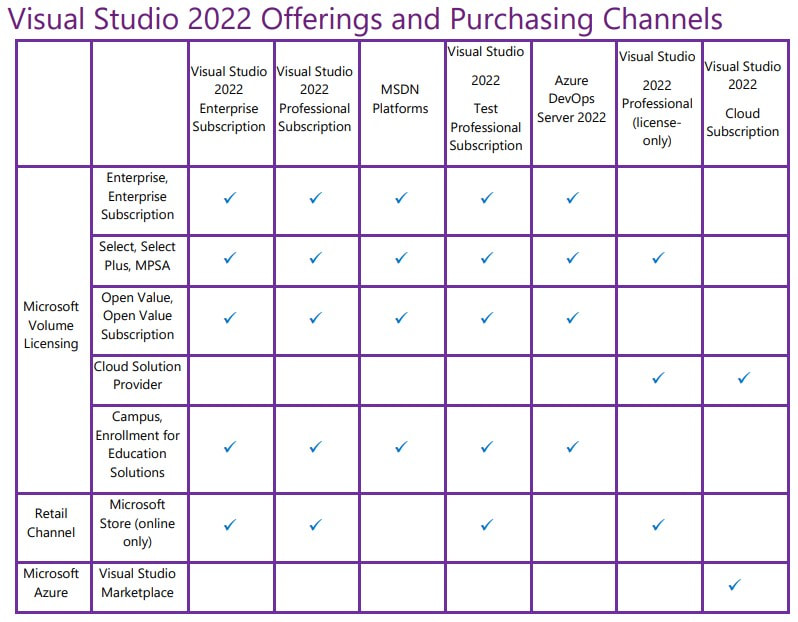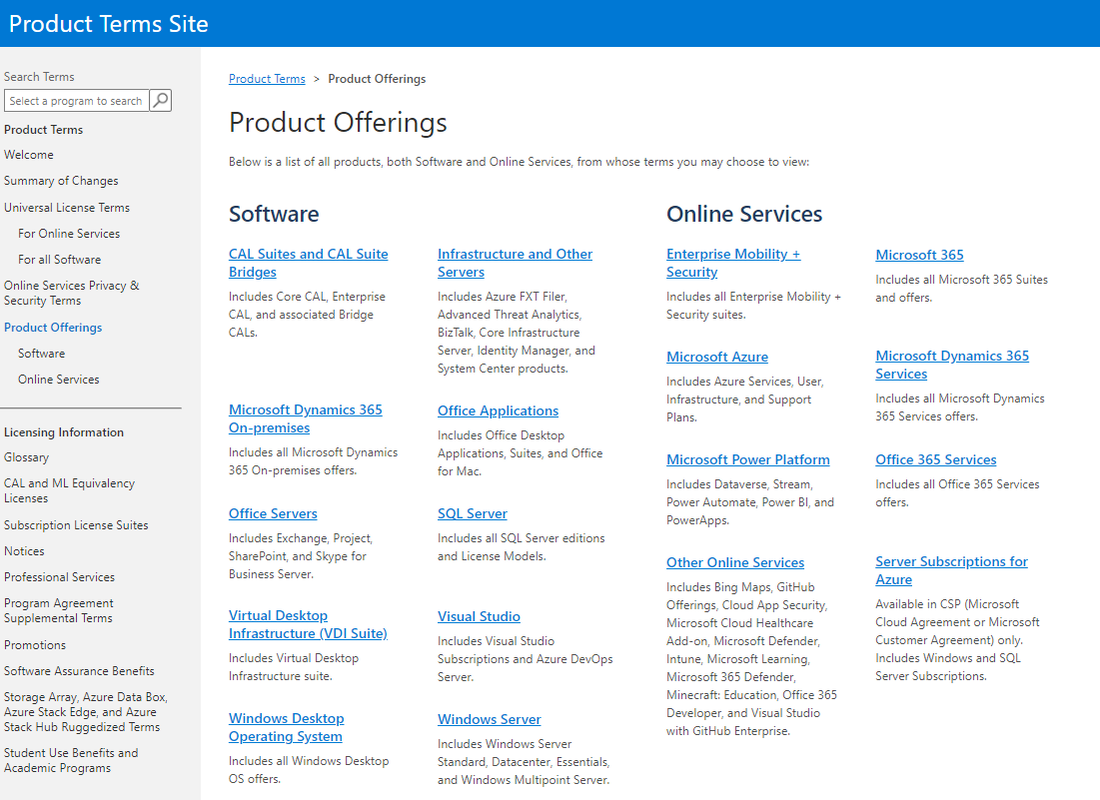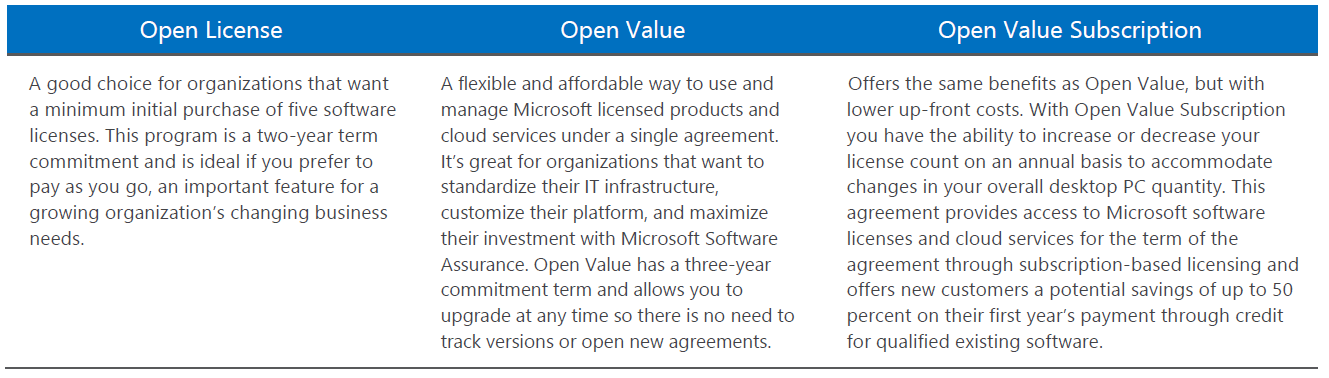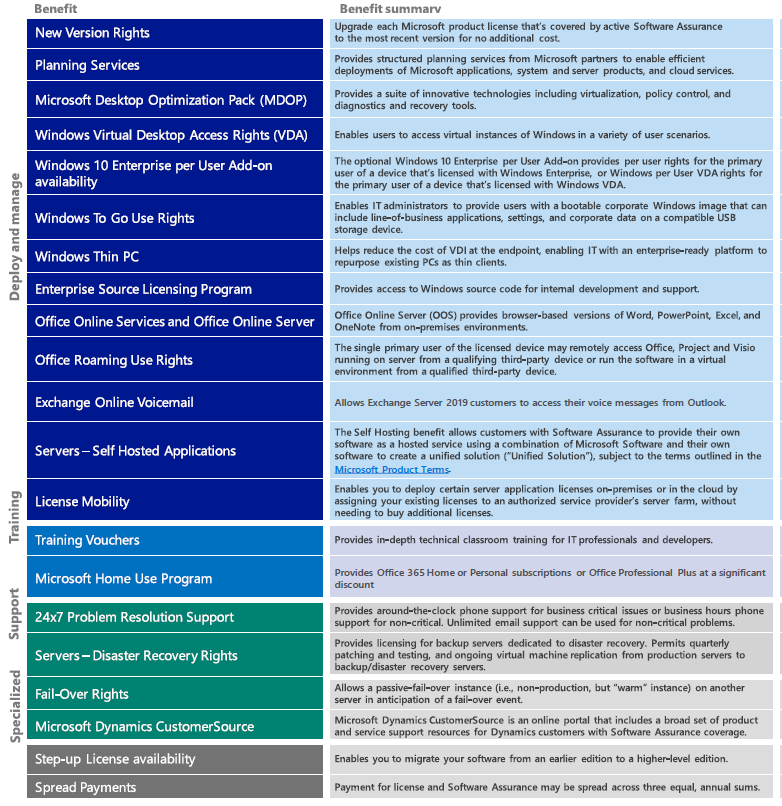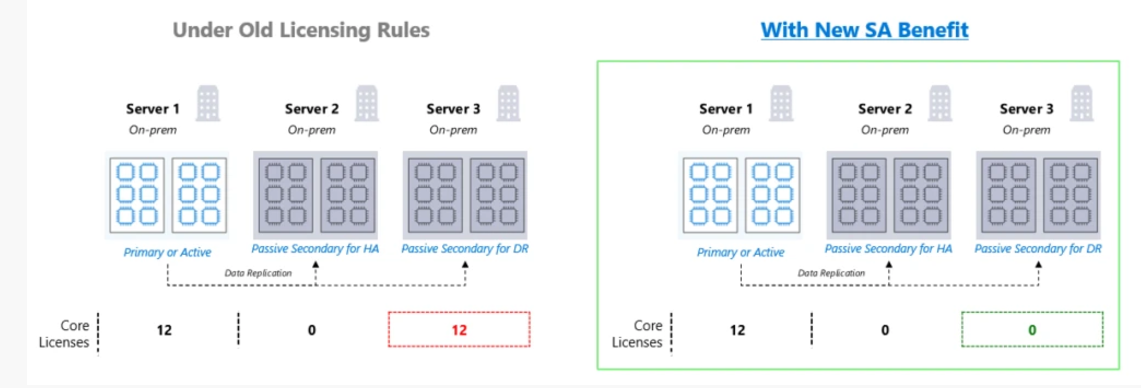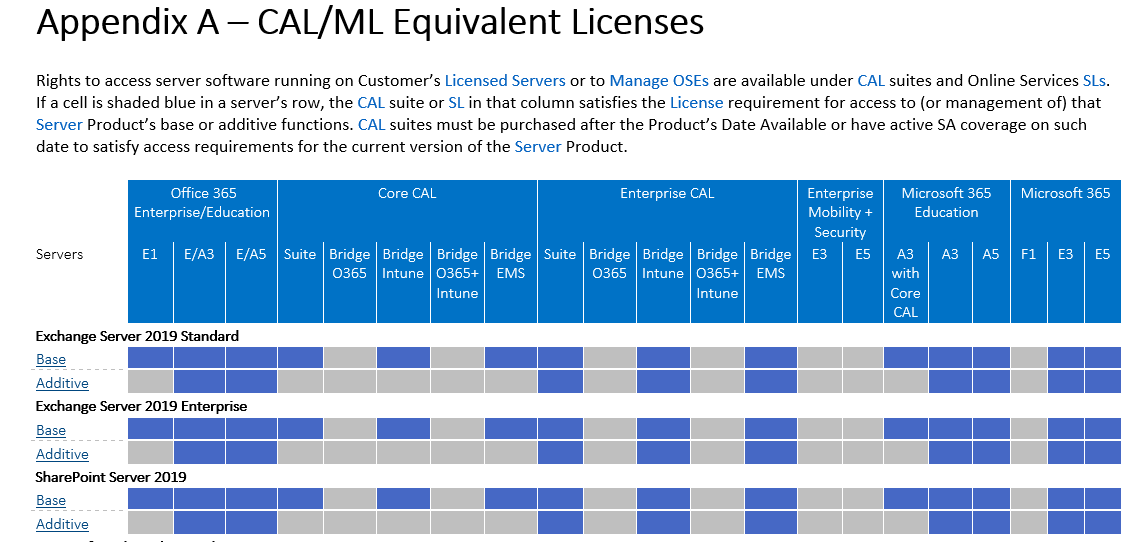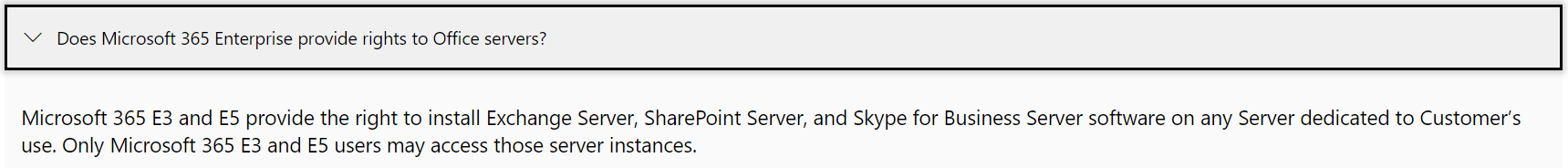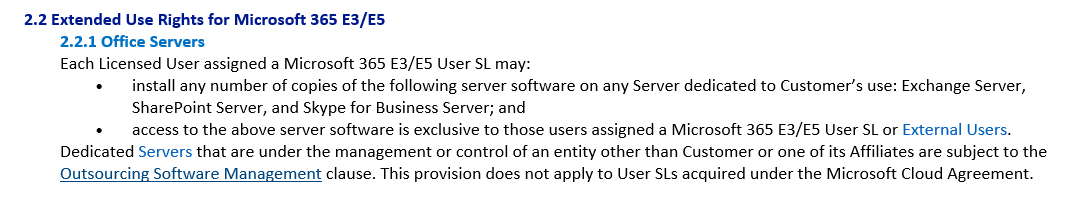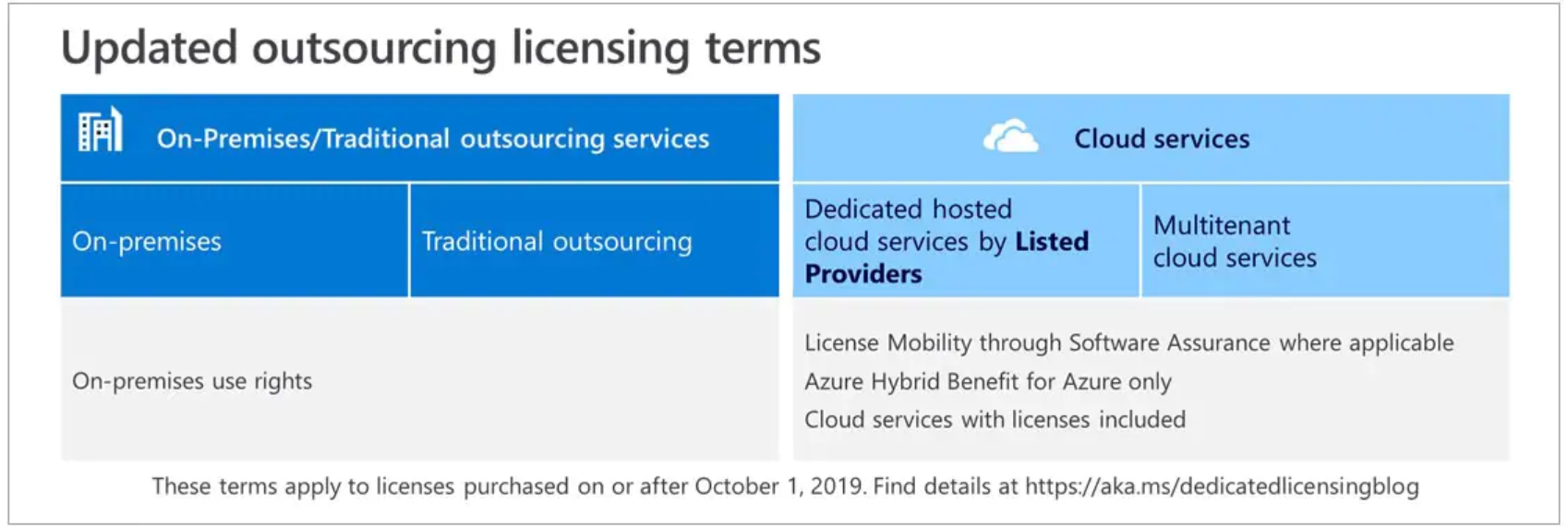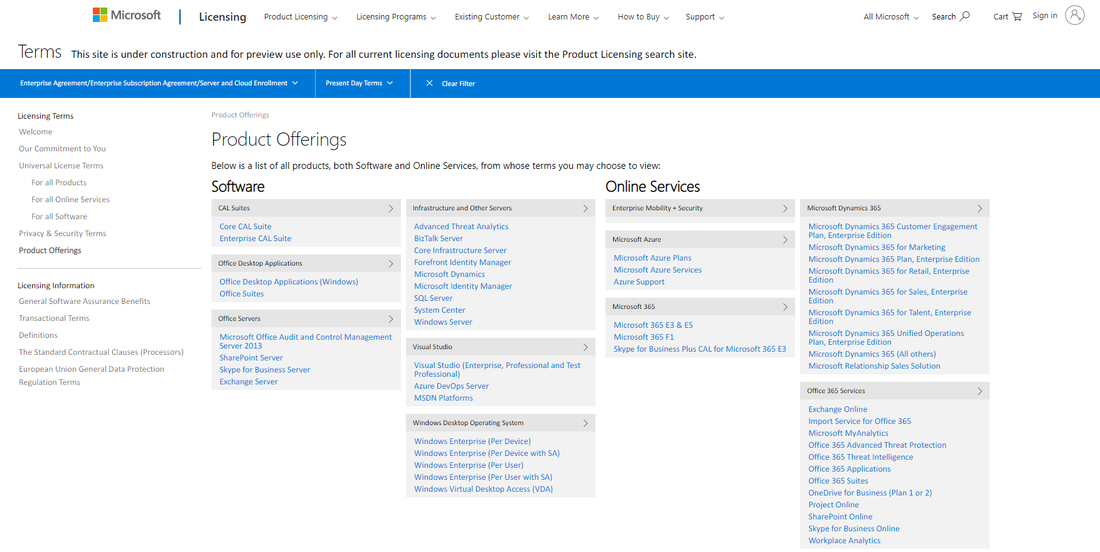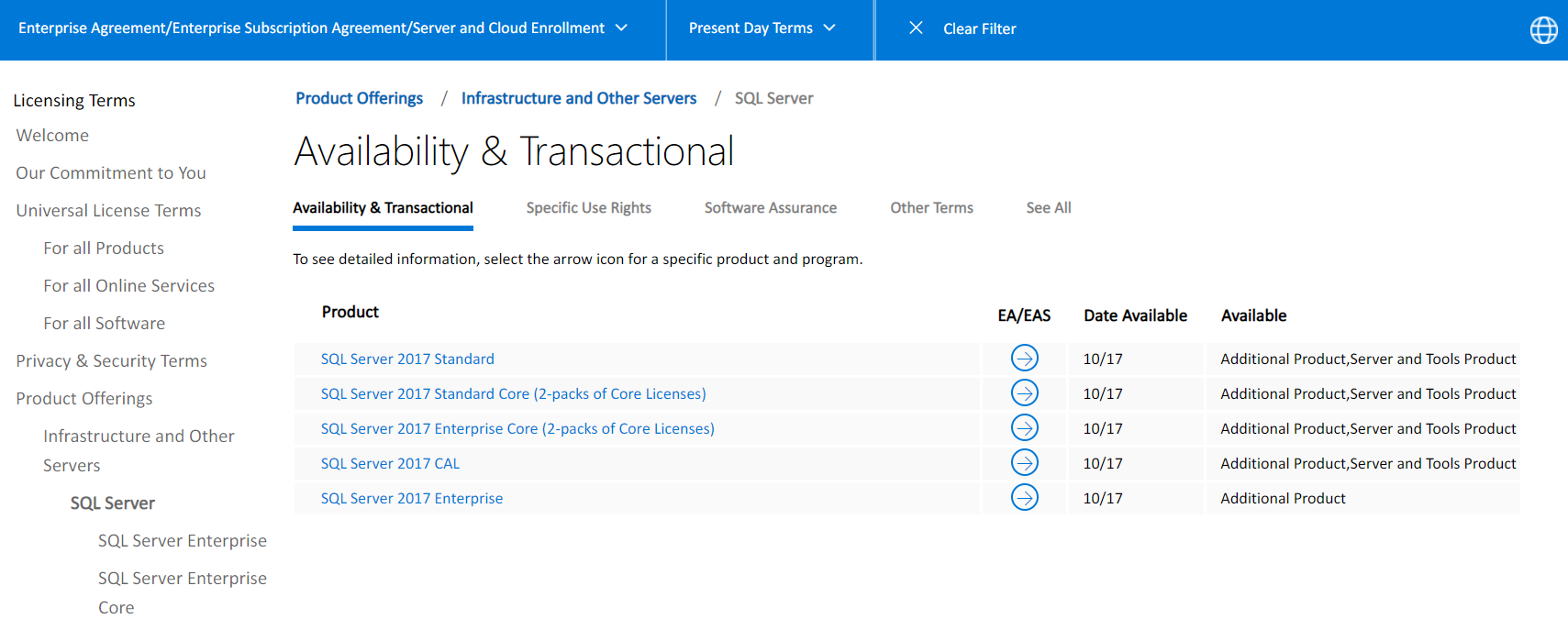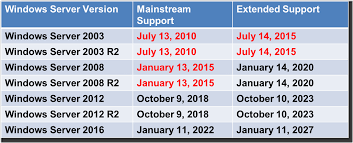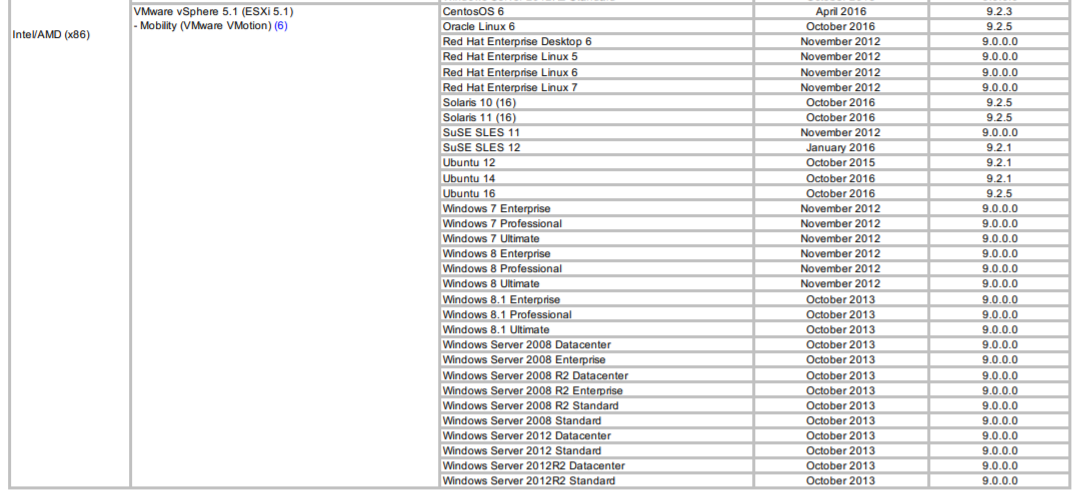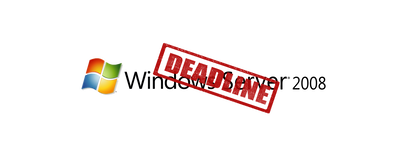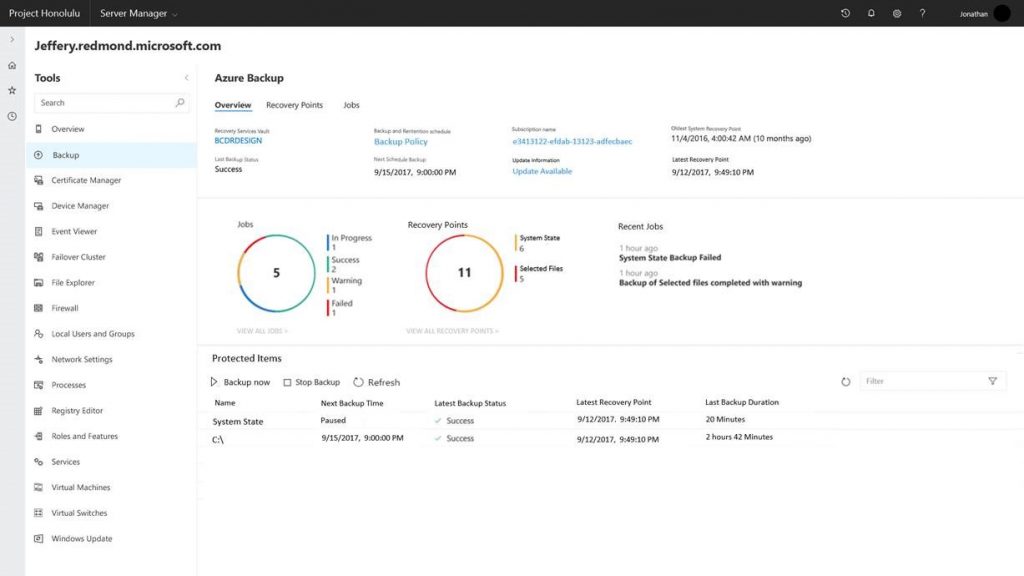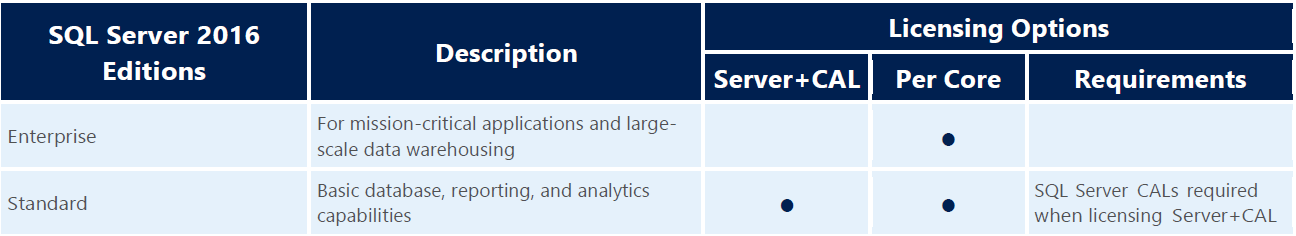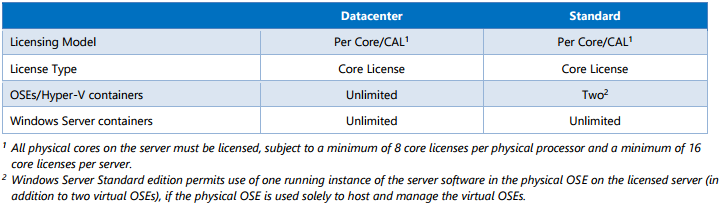Although it's easy to overlook regular reviews of your development environments - it's still necessary.
Focusing on the 2022 edition of Visual Studio, the guide complements the standard Product Terms and/or the EULA for retail and community versions, with the Visual Studio License Directory also a good reference site covering all things related to Visual Studio, including prior versions. Firstly, aside to the Community Edition (being the free, full-featured IDE for individual developers and small organizations with 5 or less developers, and for education and open source software), what are the available options: The licensing fundamental with all Visual Studio subscriptions and Visual Studio Professional is that they are licensed on a per-user basis, meaning each licensed user may install and use the software on any number of devices to design, develop, test, and demonstrate their programs. Visual Studio subscriptions also allow the licensed user to evaluate the software and to simulate customer environments to diagnose issues related to your programs. Importantly, each additional person who uses the software in this way must also have a license. You'll also need to consider the environments in which Visual Studio can run, as although the licensed user can install multiple versions on multiple devices, it cannot be used in a production environment or environments that constitute production environments such as:
So keeping in mind these two base conditions - ie. everyone who uses the software (with some exceptions such as acceptance tests) must have a license, and use is limited to certain environments - review the paper for guidance specific to your situation and ensure you are compliant, as remedial costs attached to any breach can be very (and that is Very) costly.
0 Comments
Original plans had customers entitled to a 24 hour support response time when their Software Assurance spend was more than $250,000 USD - as of next year though, you'll need a Support Contract. That means either a Unified Support arrangement across your enterprise, or the uptake of pay-per-incident support (also available as a 5-pack option that expire within a 12 month period), which doesn't seem a particularly attractive proposition to smaller organisations. If you do have a Unified Support Contract you can transfer any current Software Assurance 24x7 Problem Resolution Support incidents before February 1, 2023. And the costs - well Unified Support is customised based on the actual spend, where pay-per-incident is published at Professional Support For Single Incident – $499 USD for 1 user. Professional Support For Five Pack Annual – $1,999 USD for 1 User. So you might need to revisit those 2023 forecasts just to make sure you've covered any additional costs you might incur - or maybe challenge Microsoft to their commitment that "Our goal is to ensure every customer gets comparable support services at a comparable price, despite the benefit retirement." !
As of 1st March 2022 all plans will increase anywhere from 8.5% to 20%Stating that it is the "first substantive pricing update" since its launch in 2011 Microsoft have announced uplifts to all of its Office 365 plans early next year, citing the addition of 24 apps to the suites —Microsoft Teams, Power Apps, Power BI, Power Automate, Stream, Planner, Visio, OneDrive, Yammer, and Whiteboard — and the release of over 1,400 new features and capabilities in the three key areas of Communication and collaboration, Security and compliance, and AI and automation as justification for the rise. As a sweetener they have also added unlimited dial-in capabilities for Microsoft Teams meetings across the enterprise, business, frontline, and government suites over the next few months, currently only available under the E5 plans. This will allow users to access Microsoft Teams meeting from virtually any device regardless of location when unable to access an internet connection. So what are the prices changes?Per User charges as of 1st March 2022 will be as follows:
So biggest increases to the lower cost plans, with the popular O365 E5 attracting the smallest hike. The increases will apply globally with local market adjustments for certain regions, and there are no changes to pricing for education and consumer products at this time. With Microsoft Teams being industries tool of choice lately the rise is unlikely to cause much of a stir in the marketplace, however worth leveraging your enterprise agreements and overall spend to get the best discounts available — larger orgainsations could be up for a hefty and no doubt unexpected budget blowout if they're unlucky enough to be renewing next year!
The February 2021 edition of Microsofts Product Terms Document will be the last.A little under two years ago we reviewed Microsofts new approach to licensing terms in our June 2019 blog here - now its being further revamped. As announced on the front page of the February PT document: Please note this is the last Product Terms Word document. Going forward, the terms will be published on the Product Terms site available at https://www.microsoft.com/licensing/terms/productoffering. Archived versions will continue to be available. For more details, go to https://www.microsoft.com/Licensing/product-licensing/products. What does it look like - the landing page as shown below: So quite clear and compact, although you will need to be quite savvy with their license programs and models to get the most out of using it. ... and when put to the test?We decided to take on one of their more convoluted product licensing models - Power BI - and, well, it didn't seem any simpler. With prerequisites like "Power Automate per user with attended RPA plan, or Power Automate per flow plan" (ok...), and Extended Use Rights such as "Power Apps Portals that map to licensed Dynamics 365 application context and, Power Apps Portals that map to the same environment as the licensed Dynamics 365 application" (right...), the format might have changed but the content is still not that intuitive is it? So while access to dynamic and current licensing information is always a good thing, simpler licensing models and metrics would we think resonate much better with software customers in general. After all, we all want to be compliant, so why make it so hard we wonder - any thoughts / comments ?$$?
Vendor results can be a telling indicator of what might lie aheadWe regularly connect with the ITAM Review as a reliable source of information in the software domain and of interest this month is a comprehensive report from Rich Gibbons on the financial performance of some key software vendors - from the $5.6B loss of Google Cloud to the 29% rise in operating income (Q2) of Microsoft. In summary ...
Some marked differences in performance - particularly in the cloud space, with a watch and ready advice for some of the poorer performers - we all know where they head when times are tight ...
What do you need to do?All services, products, and offers in Open License program today will remain available until January 1, 2022. To plan for future purchases, ask the partner you’re currently buying software licenses from about your options. Your partner can help you decide the best steps for you, whether that’s new licenses or online services subscriptions. If you don't have one, you can Find a Microsoft partner. Are there any other options available?Yes - depending on what you want to purchase you can make use of the Open Value or the Open Value Subscription program:
Here's a reminder of the differences between the current programs: So nothing alarming in this announcement, more just an evolution of a 20 year old program to align with Microsofts contemporary go to market structures. While 2022 might seem some time away you can be sure the changes will begin to emerge through 2021, so just something more to be aware of and prepare for in the ever changing world of software licensing!
New for 2020 - Microsoft to reduce Software Assurance BenefitsChanges to Microsoft's SA Benefits have been announced effective 1st February 2020 which will see the end of some of the most useful aspects of the program, in summary:
So time to review all of your enrollments and make sure you convert all of your SA Benefits to get full value out of your investment in these programs. As a refresher, take a look through the list below.
Check out this October announcement - It could save You Thousands!Microsoft recently announced a new SQL Server SA benefit that is well worth reviewing – it could either release some currently consumed cores or save you buying more for any clustered environments you have now or are planning. Starting Nov 1st, every Software Assurance customer of SQL Server will be able to use three enhanced benefits for any SQL Server release that is still supported by Microsoft:
So considering a typical architecture per diagram below the number of SQL Server core licenses required to operate this topology would be only 12 cores as opposed to 24 cores in the past: Now the FAQ’s in the announcement included a specific question as to the versions that were covered and was answered in the affirmative by a Microsoft representative: Q1. Is this applicable to old SQL Server versions like 2014 & 2016? Answer for Q1: Yes. The benefit applies to all supported releases of SQL Server. Which raises the question – why do we once again see a potential conflict in the Product Terms which appear to qualify the benefit to SQL Server 2019 only: 4.2 SQL Server 2019 – Fail-over Rights For each of its Primary Workloads, Customer is entitled to:
We shall (again) seek clarification from Microsoft. In the meantime, check out more comprehensive information and examples in the accompanying Licensing Guide.
Lets Straighten out On-Premise Rights Included with M365A quick internet search is likely to find conflicting views on what on-premise rights you are granted with your M365 Subscription particularly in relation to server software. Many sites will state that you gain only user access rights with your USL licenses, ie. essentially a CAL license entitlement, and that you are still required to acquire the server licenses for the likes of Exchange and Sharepoint. Simply, that's not correct. Firstly though, be sure of the M365 Subscription you are dealing with as each will offer different content and scope. The CAL/ML equivalency table of the Product Terms provides a good overview to this: Note for example that the common business E3 and E5 plans provide both Base and Additive access rights for Exchange and SharePoint Server. But what about the Server Licenses? A quick browse through the FAQ of the M365 Site provides the first hint that certain Server software is indeed included:
While the respective sections covering the likes of Exchange or SharePoint Server software don't provide any clues, the Microsoft 365 section clearly articulates the entitlement (page 57 of the October 2019 document): Assuming all of your users are properly licensed (and they should be) your on-premise Exchange, SharePoint and Skype for Business Server installations are covered! ... and that includes back-versions of course under the Universal License Terms part 3 - "Rights to Use Other Versions and Lower Editions". So no need to True-Up those on-premise Server licenses for Exchange or SharePoint, and who isn't keen for less overhead and more funds right?!
terms related to outsourcing rights and dedicated hosted cloud services Change 1-Oct.Microsoft’s off-premise outsourcing terms are changing October 1, 2019, evidently to clarify the distinction between on-premises/traditional outsourcing and cloud services, and create more consistent licensing terms across multitenant and dedicated hosted cloud services, the core of the changes being:
Now there’s one statement that seems to negate it all (page 3 of the FAQ) given all of the Listed Providers are currently in the Authorized Mobility Partner list which we’re seeking clarification from Microsoft for (italics added): Do the updates to the Outsourcing Software Management clause affect my rights to deploy licenses with an Authorized Mobility Partner? License Mobility through Software Assurance rights will be expanded to permit deployment of licenses with License Mobility coverage with Listed Providers’ dedicated hosted cloud services for those Listed Providers who are Authorized Mobility Partners. (and importantly) Rights to deploy licenses on Authorized Mobility Partners’ shared servers are not impacted by the outsourcing update. But that aside, lets dissect it all ... Firstly, what exactly are “dedicated hosted cloud services”? Microsoft’s states this to be the “services offered by major public cloud providers typically with elastic, ondemand, pay-as-you-go resources, like their multitenant cloud services.” Multitenant cloud services? Wouldn’t that be the opposite of dedicated?? Well for the Listed Providers examples given are “Azure Dedicated Host, Amazon EC2 Dedicated Hosts, single tenant nodes from Google” – all dedicated – and “VMware Cloud on Amazon Web Services (AWS)” – so perhaps the/an exception being SDDC architecture. The first thing to note - the change won't impact the use of existing software versions under licenses purchased before October 1, 2019 so you can continue to deploy and use software under your existing licenses on servers dedicated to you, just not workloads under licenses acquired on or after October 1, 2019 (and don’t forget that just performing a Software Assurance renewal doesn't affect your perpetual use rights for existing versions). And secondly, rights to deploy licenses on Authorized Mobility Partners’ shared servers are not impacted by the outsourcing update. So what to be wary of …. as usual, the limitations:
Are there any alternatives? Well, besides any SPLA or otherwise ‘bundled’ licensing options available with the provider service, enter the Microsoft Azure Hybrid Benefit (!) where, solely with Azure Dedicated Host, there are exceptions (!!) if you happen to have current SA or equivalent subscription rights. And what might the Azure Hybrid Benefit provide:
Oh … and don’t forget – to make use of License Mobility through SA, you must ensure that you:
For more information check out the Microsoft Announcement and associated FAQ's
A New And WeLcome Direction in Consolidated, Direct, Licensing InformationMicrosoft announced the 1st June 2019 as the date at which the new 'Licensing Terms Site' will replace the current downloadable document versions of the Product Terms (PT) and Online Service Terms (OST) (although at date of this publication it is still stating "under construction and for preview use only.") Not only is this intended to consolidate the myriad of licensing documents and material rife across Microsoft sites, but according to the FAQ (available here) will also ease navigation through filters available by program and product, and also introduce a new 'compared-to' function which allows users to compare changes (albeit post 1st June 2019) to 'current' use rights going forward - a useful utility! So what does it look like? - the landing screen as below (see it for yourself here): A quick test run found the site easily navigable, presenting targeted information based on your selection in the familiar format of the Product Terms structure. Of course it can't solve the 'knowledge complexity' invariably attached to licensing - you basically still need to know what you are looking for, and then be able to apply what you find to your own situation. A quick delve into the SQL Server section highlights the information then available by edition: All in all though a timely advance in the overall licensing landscape that would be welcomed across other vendors with similarly broad and complex license terms and models, which makes us wonder ... ... is it too much to hope for a cross-industry standard?
Extended Support for SQL Server 2008 and 2008 R2 will end on July 9, 2019. |
| Code named Project Honolulu the console provides easy integration to Azure services (such as backup) without disrupting applications or infrastructure. Check more here. |
How might it affect performance and licensing?
All good, then the tip:
The tip?
From 2016 though (and noting the GA of SQL Server 2017 from October 2017), following their conformance and gradual demise of the processor metric, there are now primarily three Per Core licensing models:
- The Per Core model used by SQL Server and BizTalk Server;
- The Per Core/CAL licensing model used by Windows Server (Standard and Datacenter edition) following the release of Windows Server 2016;
- The Management Servers (core-based) licensing model used by System Center (Standard and Datacenter edition) following the release of System Center 2016.
So let’s take a look at 2 more common server products afflicted by this change, SQL Server under (1) and Windows Server under (2) – and if you are intending to use Self-Hosting or SPLA rights note that there are further considerations not covered here, the context of this blog contained to licensing acquired under Microsoft’s Volume Licensing offerings (refer: Microsoft Commercial Licensing)
With SQL Server 2016 Per Core licensing, each server running software or any of its components (such as Reporting Services or Integration Services) must be assigned an appropriate number of SQL Server 2016 core licenses. The number of core licenses needed depends on whether you are licensing the physical server or individual virtual operating system environments (OSEs), across either edition.
Unlike the Server+CAL licensing model, the Per Core model allows access for an unlimited number of users or devices to connect from either inside or outside an organisation’s firewall. With the Per Core model, you do not need to purchase client access licenses (CALs) to access the SQL Server software.
When running SQL Server in a physical OSE, all physical cores on the server must be licensed, noting software partitioning does not reduce the number of core licenses required except when licensing individual virtual machines (VMs). A minimum of four core licenses are required for each physical processor on the server, with the use of hyper-threading not affecting the number of core licenses required when running in a physical OSE, only those licensed under individual virtual machines (which are still subject to the four core minimum).
So with the basics understood you’ll then want to familiarise with what you gain with the addition of a Software Assurance subscription…
- License Mobility: If you are deploying to a server farm with technology such as VMware’s vMotion you’ll need SA for license mobility, now extended to cloud providers that are Microsoft Authorised Mobility Partners;
- Unlimited VMs: don’t be mistaken by the ‘Enterprise’ license denotation – without SA you can only run up a maximum number of VMs (with unlimited vCores) equal to the number of core licenses assigned to the server, and without SA that means having to buy more licenses should you exceed the maximum;
- Failover Rights: A secondary server used for failover support does not need to be separately licensed for SQL Server as long as it is passive (ie. not serving data, such as reports to clients running active SQL Server workloads, nor performing any “work”, such as additional backups being made from secondary servers) and the primary SQL Server is covered with active SA, noting the licenses must cover the higher number of associated server cores in the HA coupling.
For both Standard and Datacenter editions, the number of core licenses required equals the number of physical cores on the licensed server, subject to a minimum of 8 core licenses per physical processor and a minimum of 16 core licenses per server (sold in 2-Core and 16-Core packs).
Which means being very careful when you tally your overall requirement – make sure you account for the 16-Core per server minimum across any single CPU servers you might have in your inventory where you might otherwise under-allocate (where <16).
And the differences in the editions?
- Standard: When all cores on the server are licensed (subject to the minimums), you can deploy two OSEs or two Hyper-V containers and unlimited Windows Server containers.
- Datacenter: When all cores on the server are licensed (subject to the minimums) you can deploy unlimited OSEs, Hyper-V containers, and Windows Server containers.
- Windows Server CAL
- SharePoint Server Standard CAL
- Exchange Server Standard CAL
- System Center Configuration Manager Client Management License
- System Center Endpoint Protection Client Management License
- Skype for Business Server Standard CAL
Noting that the likes of SQL Server CALs and Dynamics/CRM CALs must be acquired separately.
Much like the SQL Server 2014 migration the Windows Server 2016 shift (which started from October 2016) presents an opportunity for customers with active SA to transition their processor based licenses to core based ensuring coverage is gained across the full physical cores in their environment.
Essentially, where you have a ‘server density’ of 8 cores or less per processor and 16 cores or less per server a full license grant is assumed – there is no need to record your environment as you’ll get the full complement of licenses by default.
If however your server density is higher there’s some work to be done! You’ll need to ensure your entire Windows Server landscape is inventoried and formally documented ready for the expiration of your current SA, at which point you’ll only pay the additional SA, not additional licenses. But if you are not prepared and time gets away on you there’s potentially significant cost down the track as those uncounted cores come to light (the dreaded audit perhaps), so it pays to get organised and active way before your renewal date.
And as a postscript - if you're using subscription licenses be aware that although you can vary down at anniversary, if you varied up at any time during the year - well that applies from the date of install.
What does it all mean? Well the price for 16 core licenses for Standard or Datacentre is being touted as the same as the current pricing for one 2-processor 2012 R2 Standard or Datacentre, but an additional 2-cores will increase the price of server licensing by 25%.
Properly converting your processor licenses to cores is an imperative - if you don't get the numbers right (particularly with VM's running on the Standard edition) you could face some significant costs down the track due to the 2 VM maximum (ie. all physical cores must be licensed again for any VM increment above each 2 VM maximum).
The good news - as with the SQL Server conversion if your SA is current the license grant will cover no less than you have now (ie. all physical cores), so get counting and make sure you have the right artefacts to validate your entitlement at renewal time!
-
+
-
+
-
+
Archives
November 2023
October 2023
September 2023
August 2023
July 2023
June 2023
May 2023
April 2023
March 2023
February 2023
January 2023
December 2022
November 2022
October 2022
September 2022
August 2022
July 2022
June 2022
May 2022
April 2022
March 2022
February 2022
January 2022
December 2021
November 2021
October 2021
September 2021
August 2021
July 2021
June 2021
May 2021
April 2021
March 2021
February 2021
January 2021
December 2020
November 2020
October 2020
September 2020
August 2020
July 2020
June 2020
May 2020
April 2020
March 2020
February 2020
January 2020
December 2019
November 2019
October 2019
September 2019
August 2019
July 2019
June 2019
May 2019
April 2019
March 2019
February 2019
January 2019
December 2018
November 2018
October 2018
September 2018
August 2018
July 2018
June 2018
May 2018
April 2018
March 2018
February 2018
January 2018
December 2017
November 2017
October 2017
September 2017
August 2017
July 2017
June 2017
May 2017
April 2017
March 2017
February 2017
January 2017
December 2016
November 2016
October 2016
September 2016