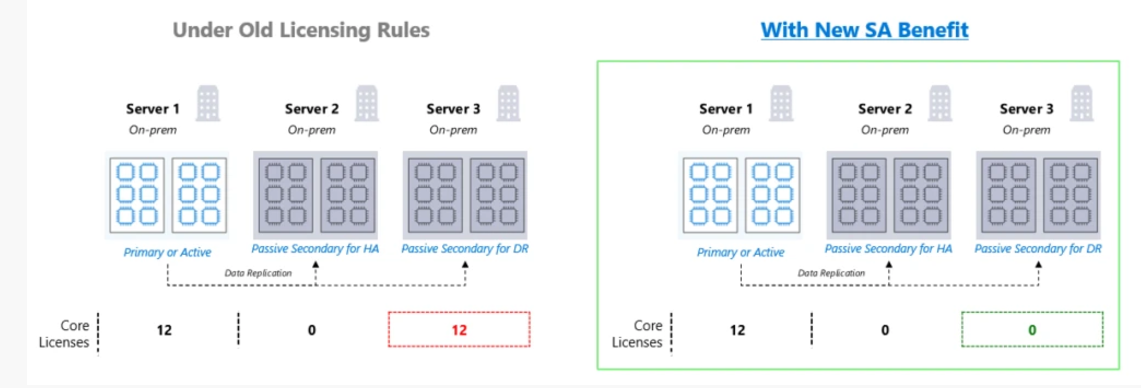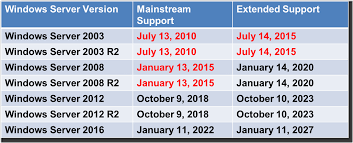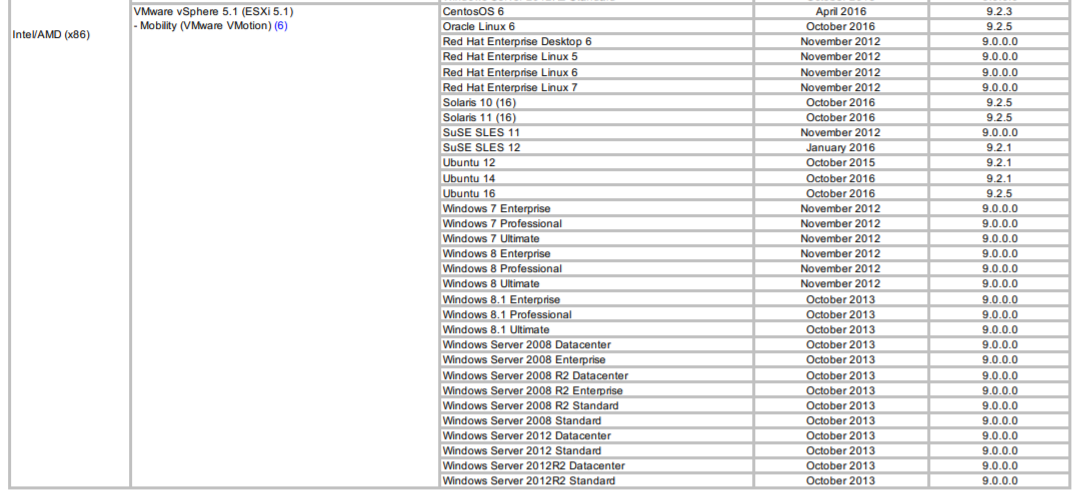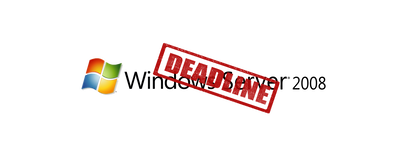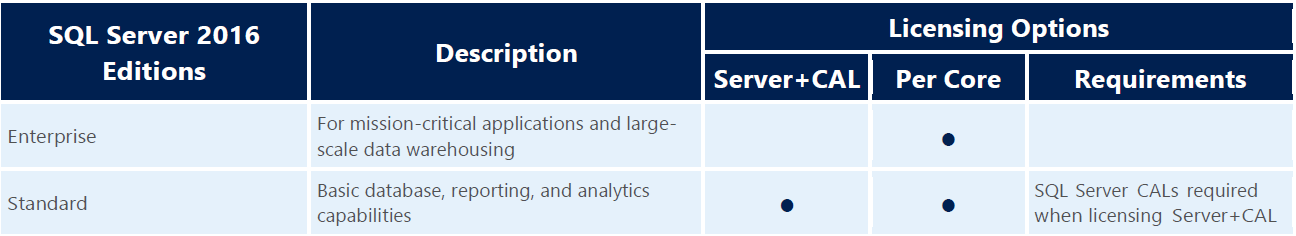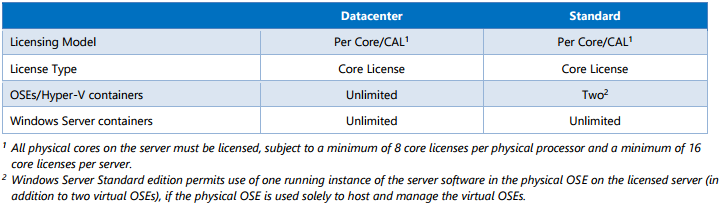Check out this October announcement - It could save You Thousands!Microsoft recently announced a new SQL Server SA benefit that is well worth reviewing – it could either release some currently consumed cores or save you buying more for any clustered environments you have now or are planning. Starting Nov 1st, every Software Assurance customer of SQL Server will be able to use three enhanced benefits for any SQL Server release that is still supported by Microsoft:
So considering a typical architecture per diagram below the number of SQL Server core licenses required to operate this topology would be only 12 cores as opposed to 24 cores in the past: Now the FAQ’s in the announcement included a specific question as to the versions that were covered and was answered in the affirmative by a Microsoft representative: Q1. Is this applicable to old SQL Server versions like 2014 & 2016? Answer for Q1: Yes. The benefit applies to all supported releases of SQL Server. Which raises the question – why do we once again see a potential conflict in the Product Terms which appear to qualify the benefit to SQL Server 2019 only: 4.2 SQL Server 2019 – Fail-over Rights For each of its Primary Workloads, Customer is entitled to:
We shall (again) seek clarification from Microsoft. In the meantime, check out more comprehensive information and examples in the accompanying Licensing Guide.
0 Comments
Extended Support for SQL Server 2008 and 2008 R2 will end on July 9, 2019. |
<
>
Archives
November 2023
|
|
Unravelling license complexity for Business
ACN 623 529 751 |
Privacy Policy | Terms of Use
|