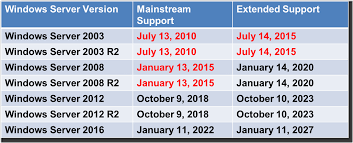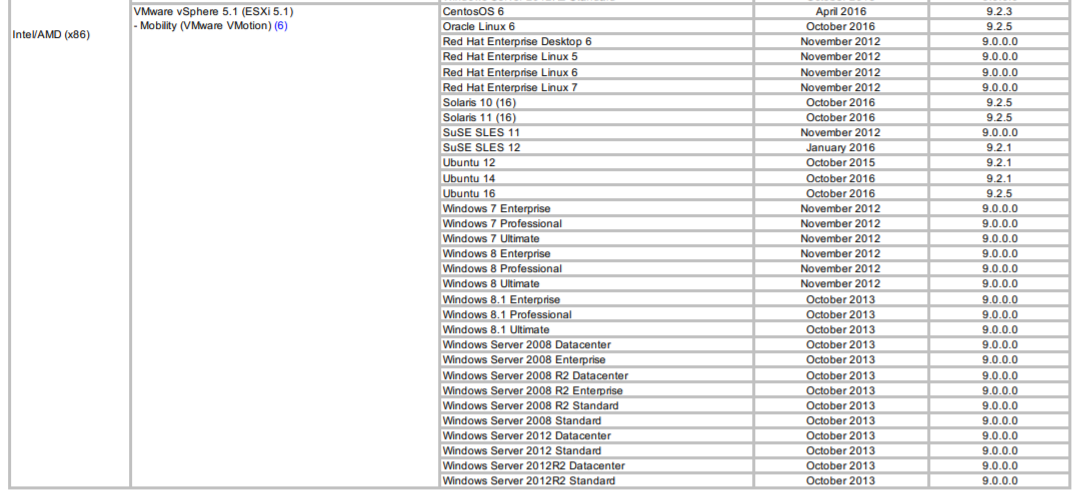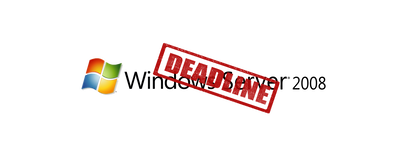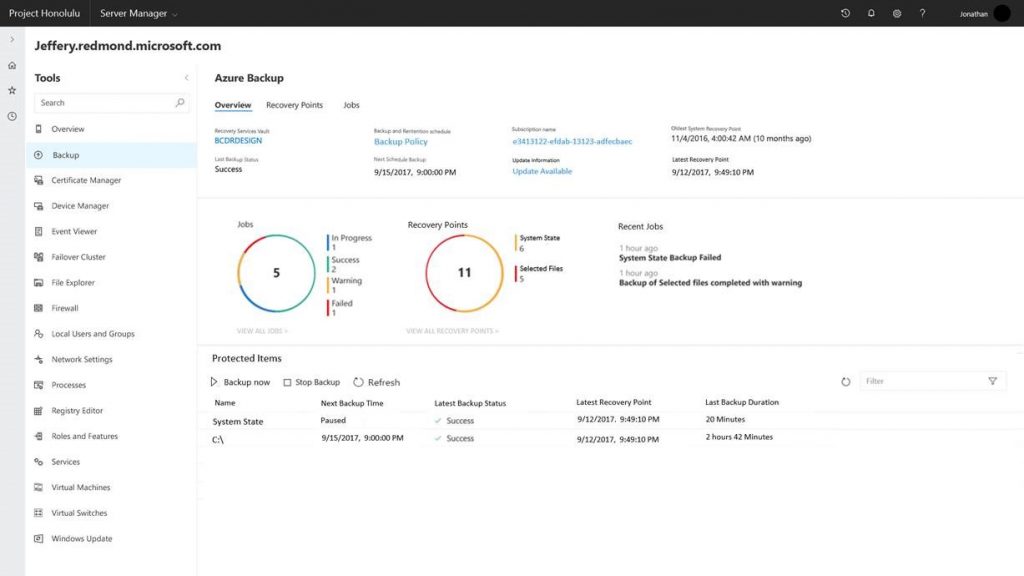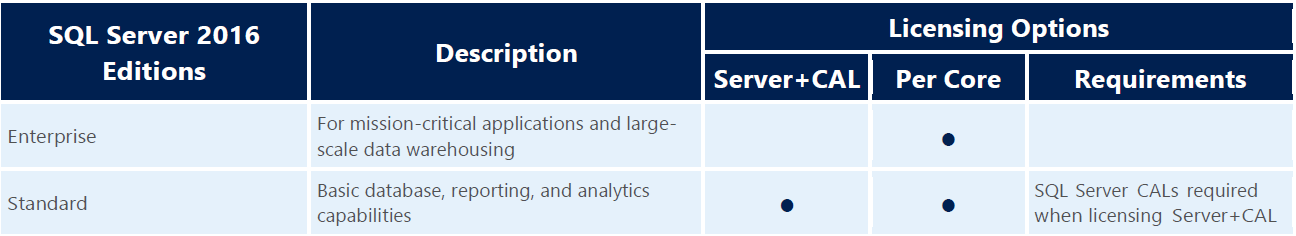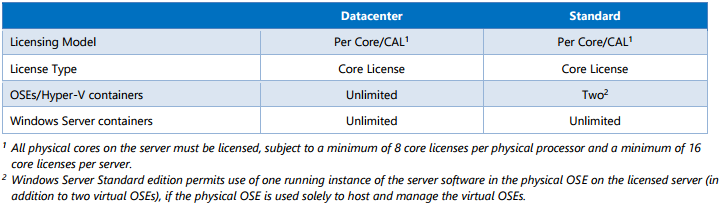About to be hit by the RHEL6 and Windows 2008 double whammy?If you're just organizing your Red Hat Enterprise Linux 6 Extended Life (ELS) phase for the end of November don't forget Windows Server 2008 Extended Security (ESU) phase is about to rollover to year 2 in January! Unlike RHEL6 with WS2008 you'll need to cover all of the base licenses with ESU entitlements, and at 75% of the current list price that can prove to be a very expensive exercise. So if you won't have time to migrate off WS2008 your best option - depending on numbers - is to isolate them, either via host affinity in your virtual farms or by pushing them onto physical servers. Fortunately Red Hat licensing allows the choice of either physical sockets or virtual machines, so you can mix and match to suit. The tipping point is around 6 VMs, and again you can limit your exposure by applying host affinity rules in your virtual farms. There has been some conjecture as to whether the VM license covers one or two VMs - we are reliable informed that it does indeed cover two. The bottom line is of course, keep ahead of product lifecycles - it will always be more cost effective from a licensing point of view, but of course often difficult in the business context. The same situation will be upon us soon enough with WS2012 and RHEL7, so time to look ahead, ramp up the urgency, and get migrations on the agenda. So what do I get and what will it cost? Firstly - Microsoft: You'll need to be an Windows Server (for as many servers as need cover) Active Software Assurance (SA) customer. Costs are then dependent on the type of installation: In Azure: Customers running Windows Server in an Azure Virtual Machine will get Extended Security Updates for no additional charges above the cost of running the virtual machine. On-premises: Customers with active Software Assurance or subscription licenses can purchase Extended Security Updates for approximately 75% of the on-premises license cost annually. Hosted environments: Customers who license Windows Server through an authorised SPLA hoster will need to separately purchase Extended Security Updates under an Enterprise or Server and Cloud Enrolment, either directly from Microsoft for approximately 75% of the full on-premises license cost annually or from their Microsoft reseller for use in the hosted environment.
For Red Hat: You must have already have paid for a Red Hat Enterprise Linux subscription before purchasing the ELS Add-On subscription for it. ELS Add-On is applicable to Standard or Premium subscriptions and can not be applied to self-support subscriptions. Note that ELS should be purchased prior to the start date of the ELS period (December 1, 2020 for RHEL 6), otherwise the ELS Add-On subscription will be back-dated to the start date. The cost on the Red Hat store is US$250 for Standard or US$775 for Data Center, so around AU$500 (2x VMs) to AU$1500 (Socket Pair).
0 Comments
Extended Support for SQL Server 2008 and 2008 R2 will end on July 9, 2019. |
| Code named Project Honolulu the console provides easy integration to Azure services (such as backup) without disrupting applications or infrastructure. Check more here. |
All good, then the tip:
The tip?
From 2016 though (and noting the GA of SQL Server 2017 from October 2017), following their conformance and gradual demise of the processor metric, there are now primarily three Per Core licensing models:
- The Per Core model used by SQL Server and BizTalk Server;
- The Per Core/CAL licensing model used by Windows Server (Standard and Datacenter edition) following the release of Windows Server 2016;
- The Management Servers (core-based) licensing model used by System Center (Standard and Datacenter edition) following the release of System Center 2016.
So let’s take a look at 2 more common server products afflicted by this change, SQL Server under (1) and Windows Server under (2) – and if you are intending to use Self-Hosting or SPLA rights note that there are further considerations not covered here, the context of this blog contained to licensing acquired under Microsoft’s Volume Licensing offerings (refer: Microsoft Commercial Licensing)
With SQL Server 2016 Per Core licensing, each server running software or any of its components (such as Reporting Services or Integration Services) must be assigned an appropriate number of SQL Server 2016 core licenses. The number of core licenses needed depends on whether you are licensing the physical server or individual virtual operating system environments (OSEs), across either edition.
Unlike the Server+CAL licensing model, the Per Core model allows access for an unlimited number of users or devices to connect from either inside or outside an organisation’s firewall. With the Per Core model, you do not need to purchase client access licenses (CALs) to access the SQL Server software.
When running SQL Server in a physical OSE, all physical cores on the server must be licensed, noting software partitioning does not reduce the number of core licenses required except when licensing individual virtual machines (VMs). A minimum of four core licenses are required for each physical processor on the server, with the use of hyper-threading not affecting the number of core licenses required when running in a physical OSE, only those licensed under individual virtual machines (which are still subject to the four core minimum).
So with the basics understood you’ll then want to familiarise with what you gain with the addition of a Software Assurance subscription…
- License Mobility: If you are deploying to a server farm with technology such as VMware’s vMotion you’ll need SA for license mobility, now extended to cloud providers that are Microsoft Authorised Mobility Partners;
- Unlimited VMs: don’t be mistaken by the ‘Enterprise’ license denotation – without SA you can only run up a maximum number of VMs (with unlimited vCores) equal to the number of core licenses assigned to the server, and without SA that means having to buy more licenses should you exceed the maximum;
- Failover Rights: A secondary server used for failover support does not need to be separately licensed for SQL Server as long as it is passive (ie. not serving data, such as reports to clients running active SQL Server workloads, nor performing any “work”, such as additional backups being made from secondary servers) and the primary SQL Server is covered with active SA, noting the licenses must cover the higher number of associated server cores in the HA coupling.
For both Standard and Datacenter editions, the number of core licenses required equals the number of physical cores on the licensed server, subject to a minimum of 8 core licenses per physical processor and a minimum of 16 core licenses per server (sold in 2-Core and 16-Core packs).
Which means being very careful when you tally your overall requirement – make sure you account for the 16-Core per server minimum across any single CPU servers you might have in your inventory where you might otherwise under-allocate (where <16).
And the differences in the editions?
- Standard: When all cores on the server are licensed (subject to the minimums), you can deploy two OSEs or two Hyper-V containers and unlimited Windows Server containers.
- Datacenter: When all cores on the server are licensed (subject to the minimums) you can deploy unlimited OSEs, Hyper-V containers, and Windows Server containers.
- Windows Server CAL
- SharePoint Server Standard CAL
- Exchange Server Standard CAL
- System Center Configuration Manager Client Management License
- System Center Endpoint Protection Client Management License
- Skype for Business Server Standard CAL
Noting that the likes of SQL Server CALs and Dynamics/CRM CALs must be acquired separately.
Much like the SQL Server 2014 migration the Windows Server 2016 shift (which started from October 2016) presents an opportunity for customers with active SA to transition their processor based licenses to core based ensuring coverage is gained across the full physical cores in their environment.
Essentially, where you have a ‘server density’ of 8 cores or less per processor and 16 cores or less per server a full license grant is assumed – there is no need to record your environment as you’ll get the full complement of licenses by default.
If however your server density is higher there’s some work to be done! You’ll need to ensure your entire Windows Server landscape is inventoried and formally documented ready for the expiration of your current SA, at which point you’ll only pay the additional SA, not additional licenses. But if you are not prepared and time gets away on you there’s potentially significant cost down the track as those uncounted cores come to light (the dreaded audit perhaps), so it pays to get organised and active way before your renewal date.
And as a postscript - if you're using subscription licenses be aware that although you can vary down at anniversary, if you varied up at any time during the year - well that applies from the date of install.
-
+
-
+
-
+
Archives
November 2023
October 2023
September 2023
August 2023
July 2023
June 2023
May 2023
April 2023
March 2023
February 2023
January 2023
December 2022
November 2022
October 2022
September 2022
August 2022
July 2022
June 2022
May 2022
April 2022
March 2022
February 2022
January 2022
December 2021
November 2021
October 2021
September 2021
August 2021
July 2021
June 2021
May 2021
April 2021
March 2021
February 2021
January 2021
December 2020
November 2020
October 2020
September 2020
August 2020
July 2020
June 2020
May 2020
April 2020
March 2020
February 2020
January 2020
December 2019
November 2019
October 2019
September 2019
August 2019
July 2019
June 2019
May 2019
April 2019
March 2019
February 2019
January 2019
December 2018
November 2018
October 2018
September 2018
August 2018
July 2018
June 2018
May 2018
April 2018
March 2018
February 2018
January 2018
December 2017
November 2017
October 2017
September 2017
August 2017
July 2017
June 2017
May 2017
April 2017
March 2017
February 2017
January 2017
December 2016
November 2016
October 2016
September 2016