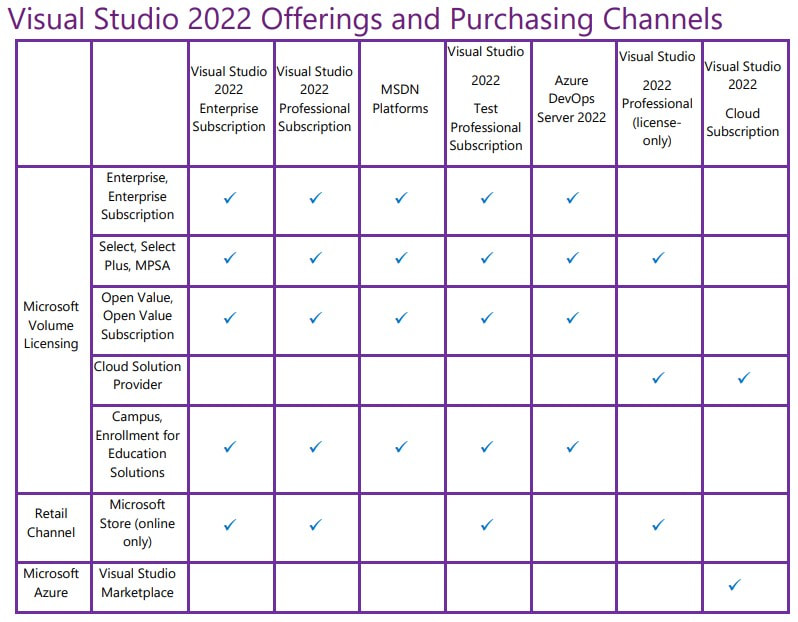|
And the latest is ...
Although it's easy to overlook regular reviews of your development environments - it's still necessary.
Focusing on the 2022 edition of Visual Studio, the guide complements the standard Product Terms and/or the EULA for retail and community versions, with the Visual Studio License Directory also a good reference site covering all things related to Visual Studio, including prior versions. Firstly, aside to the Community Edition (being the free, full-featured IDE for individual developers and small organizations with 5 or less developers, and for education and open source software), what are the available options: The licensing fundamental with all Visual Studio subscriptions and Visual Studio Professional is that they are licensed on a per-user basis, meaning each licensed user may install and use the software on any number of devices to design, develop, test, and demonstrate their programs. Visual Studio subscriptions also allow the licensed user to evaluate the software and to simulate customer environments to diagnose issues related to your programs. Importantly, each additional person who uses the software in this way must also have a license. You'll also need to consider the environments in which Visual Studio can run, as although the licensed user can install multiple versions on multiple devices, it cannot be used in a production environment or environments that constitute production environments such as:
So keeping in mind these two base conditions - ie. everyone who uses the software (with some exceptions such as acceptance tests) must have a license, and use is limited to certain environments - review the paper for guidance specific to your situation and ensure you are compliant, as remedial costs attached to any breach can be very (and that is Very) costly.
0 Comments
Leave a Reply. |
<
>
Archives
November 2023
|
|
Unravelling license complexity for Business
ACN 623 529 751 |
Privacy Policy | Terms of Use
|