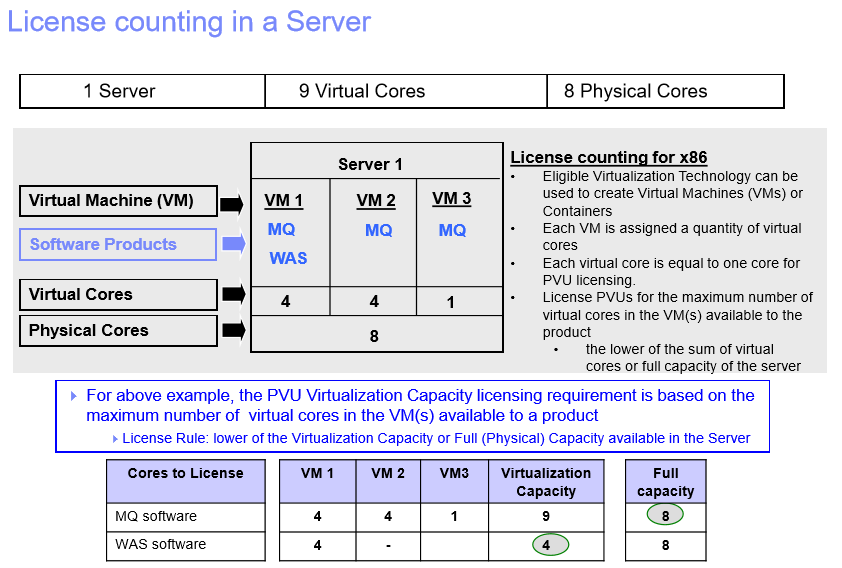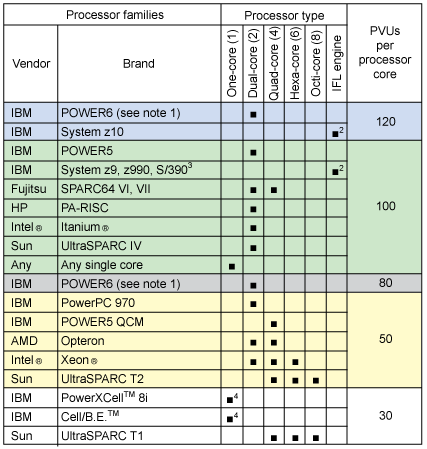|
And the latest is ...
IBM first introduced sub-capacity licensing in 2005 in response to the production of the x86 dual core chipset on the premise that licensing could shift to each core on a chip, not just the chipset itself. Clearly this has merit given today's much more complex, virtualised technology platforms with chips containing up to 18 cores - the enduring problem though for customers: understanding the sub-capacity rules and staying compliant. So lets take a look at one of the most common IBM sub-capacity metrics - the Processor Value Unit or PVU for middleware. Firstly, lets be clear on IBM's terminology relevant to this discussion: Core - A functional unit within a computing device that interprets and executes software instructions. Chip – electronic circuitry, containing but not limited to at least one core, on a silicon wafer. Socket – the mount that secures a chip to a motherboard. Processor – There remains disagreement in the computer industry over the definition of a processor. IBM defines a processor as the core. For example, a dual-core chip has two processor cores on it. As an IBM customer there are certain prerequisites to employing sub-capacity licensing under your Passport Advantage (PA) Agreement:
So with that all ticked off (and make sure they are - you will need these artefacts in the event of any audit), what are the basics in determining the number of licenseable PVUs?
If counting physical cores you count Activated Processor Cores, which are processor cores that are available for use in the server (ie. don't count if deactivated). The illustration below provides an example of the counting rules applied in an x86 environment where the Virtualisation Capacity equates to the number of licenseable cores: So with the number of cores established, how do we determine the applicable PVU count? IBM assigns a PVU per processor core rating to each processor technology collated in the PVU Table published on their website - and note just how much has changed when you compare to the original table from 2006 below (!) You'll need the requisite system access in order to interrogate your systems to determine the relevant processor model - refer to IBM's helpful Guide if you need more information on how to do this (or, let our ComplianceWare tool do it all for you!)
Its then a matter of extrapolating the PVU counts by cores across your product installations, and tracking on a regular basis to be sure you account for the inevitable changes in your environment that alter those figures (again, easily done through system compares of our ComplianceWare output). IBM has published a list of FAQ that should assist you through any other queries you might have, or ... comment here and we'll be happy to help!
0 Comments
Leave a Reply. |
<
>
Archives
November 2023
|
|
Unravelling license complexity for Business
ACN 623 529 751 |
Privacy Policy | Terms of Use
|